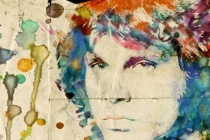Abstract Effect Photoshop Tutorials
Creating an Abstract Watercolor Wallpaper
There are plenty of ways to create a Watercolor Effect in Photoshop. Some are very cheesy and you can easily tell that a simple filter has been used. In this tutorial, we will be using Layer Masking. It is one of the most fascinating and powerful Photoshop method, to use layer masks in your designs. ... Read More
Color Variations - Line Effect
In this tutorial we will practice some of PS's layer styles and color variations. I was asked to do something shinny and colorful, so this is it. We will just make a design using basic line elements with combination with layer stiles. ... Read More
Tutorial: Create A Retro Cosmic Design in Photoshop
This tutorial will teach you how to recreate the Retro Cosmic designs made popular by James White of Signalnoise. All you need is a copy of Photoshop and some time on your hands. In this particular example we�re going to create a retro cosmic rainbow but the techniques explained can be used in combination with any shape and colour. ... Read More
Create a Trendy Galactic Poster Design in Photoshop
Galactic space scenes are a popular theme for digital art, they�re packed full of texture and vibrant colour, which are two ingredients of an awesome design! Using Photoshop�s blending modes along with a mix of textures and brushes, let�s get lost in space and create an abstract cosmos poster design. ... Read More
Glowing Neon Effects
In this Photoshop tutorial, you will going to learn how to create a Glowing Neon Effects form a scratch. ... Read More
Creating Colorful Disco Lines Effect
This simple tutorial will show how we can create professional-looking colored lines with the usage of Photoshop Brushes and Blend Modes. It�s an interesting find for me when I was doing random experiments with Photoshop. ... Read More
Manipulate Smoke to Create Hyper-Real Images
Learn to apply the Warp Tool effectively and a few other tricks to make smoke look like a skull. This technique has a variety of outcomes and works well with water, clouds and a whole bunch of other stuff. This is probably more for intermediate users, as I guide you through the process well, but not every Warp Grid point handle move. Let's get started! ... Read More
Really cool Eclipse Effect in Photoshop
In this tutorial I will show you how I created the Abduzeedo's footer. Some of the techniques I used here I took from other tutorials and also from another tutorial I wrote some time ago for PSDtuts Mix Cool Retro Curves Into Your Photographs. Besides, the design is inspired by the amazing work of James White, so I highly recommend you to check his work ... Read More
80�s Style Design Using Photoshop
The 80�s have always had an iconic impact on Pop Culture. I have been seeing a lot of 80�s inspired designs on the internet, but never found a tutorial. So, here�s a simple tutorial inspired by the 80�s. This is just a basic design to get you started, and Adobe Photoshop is all that�s required (and very few stock images). And of course, a lot of modification ... Read More
Create a Fiery Face Explosion
Learn how to manipulate images of flame and smoke to create a glowing, intense facial explosion effect. ... Read More