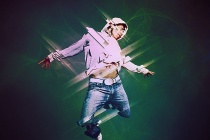Light Effect Photoshop Tutorials
How to enhance your subjects with striking light effects in Photoshop
In this Photoshop tutorial I�ll show you a simple technique that can be used to enhance any kind of subject with stunning light effects. We will use in particular selection tools, gradients and brushes to achieve the result. ... Read More
Design a Mystical Golden Sphere in Photoshop
In this tutorial, I will show you the steps I took to create this really cool, Mystical Golden Sphere in Photoshop. The steps are in fact pretty simple and the outcome looks great in my opinion, have a try :) We will be using some drawing techniques, plus customer brushsets and filter effects along the way, plus I will show you a clever use of Photoshop b ... Read More
Design an Awesome Splashing Ocean Text Effect with Lightning Background in Photoshop
In this tutorial, I will show you the steps I took to create this really cool-looking, Splashing Ocean Text Effect with Lightning Background in Photoshop. Have a try :) Along the way, we will be using lots of textures, image adjustments, blending options and various filters. The purpose is to show you how you can use multiple texture images and combine th ... Read More
How to create an energy sci-fi scene in Photoshop
Today we will use Photoshop to combine 3D renders with stock images and light effects. The creative process is not so easy to be turned into a tutorial, so I won�t go into details. This is an unconventional Photoshop tutorial because it is focused more on the process rather then the technique. ... Read More
Design Eye-catching Laser Particle Abstract Effect in Photoshop
In this tutorial, I will show you how easy it is to design this very eye-catching, Laser Particle abstract effect in Photoshop. This is a beginner level tutorial and steps are really simple, have a try! I made this tutorial fin order to show you how you can use dynamic brush settings, motion blur filter and cloud filter to create great looking effect, whi ... Read More
How to create amazing light effects in Photoshop
This tutorial will teach you how to easily create light effects in Photoshop. We will play with blending modes, adjustments layers and brushes. We will use smoke brushes, but I recommend you to experiment with any kind of brush set. Remember that the key to obtain the best result with this technique is to create at first a dark background, then introduce the ... Read More
Take your artwork cosmic
Celestial elements are everywhere in design. Ben Thomas demonstrates how to incorporate them into your style Geometric shapes and cosmos elements have been popular with a lot of artists in 2009. I was asked to give my own take on the style earlier in the year, and in this tutorial I�ll show you some cheeky methods for creating the cosmos look with noth ... Read More
Create Gloomy Text Effect by Utilising the Amazing Cloud Filter in Photoshop
The purpose of this tutorial is to show you the use of the cloud filter to create various effect, such as light and shadow, as a result bringing more depth to your text effect. I personally love the cloud filter and I think it�s so versatile and you can use it to generate amazing effect and spice up your design. The trick is how you apply it and what othe ... Read More
Easy Star Light in Photoshop
I've been writing tutorials inspired by skateboard deck designs for a few weeks and today it's not going to be different. I'm very addicted to that, I love the ideas some of the designers have and for this tutorial I will recreate a really nice effect with lines forming a star. However I will go a little bit further and I will transform it in ... Read More
Create a New Retro Text Effect in Photoshop
Faking aged, printed media has been massive since the �grunge� style first became mainstream years ago. Textured work with a vintage feel is still very popular, but more recently it�s the �new retro� style that�s captured the imagination. The general idea is to create a vision of the future� from the past. This effect is good for all sorts of projects, flyer ... Read More