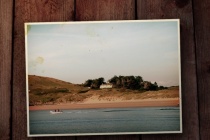Photo Editing Photoshop Tutorials
Design an Awesome Space Dancer Scene with Nebula Texture in Photoshop
In this tutorial, I will show you the processes I used to design this awesome space dancer scene with Nebula Texture in Photoshop. The inspiration of the tutorial in fact came from the latest �Prince of Persia� game cover (and yes, I do love this game very much!) Together we will be using image adjustment options, layer blending, masking and filter effect ... Read More
You Will Stand Alone Photomanipulation
Another photomanipulation tutorial from PSD Essential, this time called You will stand alone. In the tutorial you�ll learn to create a dark and creepy effect by blending various images together and adjusting several settings. ... Read More
Super Cool Watercolor Effect in 10 steps in Photoshop
Last year I wrote a Photoshop tutorial for PSDTUTS showing how to create a very nice design using watercolor brushes. It was inspired by the work of guys such as Bruno Fujii, Margot Mace, Raphaël of My Dead Pony and Stina Person. This time I will create another effect but it will be using Masks and Watercolor brushesl; it's inspired by another grea ... Read More
Dark Grunge Photo Effect
In this Photoshop tutorial you will learn a neat grungy photo effect using a variety of Photoshop filters and image adjustments. ... Read More
Lighting a Giant Elephant
A technique for matching the lighting between a subject and its background. Matching the Light If you're like me, every now and then you find yourself needing to insert a subject image into a background where the lighting between the two doesn't quite match. Your subject image may be flatly lit, while your background contains crisp shadows and ... Read More
How to Create a Sparkling Fantasy Photo Manipulation
In this tutorial, we're going to create a photo manipulation using different techniques. We'll be adjusting each layer and element to make a compact final image. We'll be using multiple photos and a handful of effects to create this work. Let's get started! ... Read More
Great looking, Easy Collage Effect
Today we are going to create a collage effect Photoshop. We will take a central, main image as our focal point and use some image and effects to liven it up. This is a great way to showcase an Image, and emphasize a theme instead of doing a traditional photo collage. And on top of it all, this is an easy effect to do! ... Read More
Create a Retro Photo and Background
In this tutorial we are going to take a regular, boring photo and liven it up using with some effects to give it more of a retro feel to it. We are then going to take the photo and create a background for it to lie on. ... Read More
Making of a Forest Magical Scene
This tutorial will demonstrate how to create a forest scene by manipulating several stock images and using various Photoshop adjustment layers to enhance the overall with a magical feel. ... Read More
Create a Feathered Crow Illustration
In this tutorial, you'll be taken through the process of creating this crow illustration. The tools and resources you will be using are just a few so this will be great practice for you to achieve real nice results while using a limited number of resources. Let's get to it! ... Read More