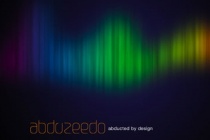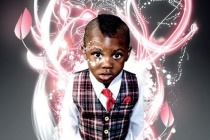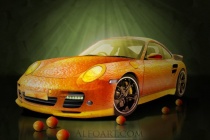Photoshop Tutorials Gallery
How to Create a Grunge Web Design in Photoshop
Photoshop is often the right tool for web design, especially if you're creating a design using numerous images and brush effects. In this tutorial, I'll show you how to create a complete grunge home page design. We'll design the header, sidebar, body, footer, and style everything to work together in a heavily textured and worn design. ... Read More
Smooth Glass Type
Here's a quick way to create some nice looking translucent glass type that'll work great on any background, made completely with layer styles. ... Read More
Advanced Glow Effects
In this tutorial, we're going to create some really sharp-looking glow effects using a combination of layer styles, the Pen Tool and Color Blending. The end effect is quite stunning and hopefully you'll pick up some tips you didn't know before. ... Read More
Recreate the Bee Movie Text Effect
In this quick Photoshop tutorial well be recreating the Bee movie text effect, you know, the one youve seen all over the place over the last few months? :P You can see what well be designing with this tutorial in the below image. ... Read More
Reader Request: MSNBC Style Effect
In this tutorial, I will create an effect like the one in the header of the MSNBC.com website. This effect is a reader's-request tutorial. If you have an effect you want to know how to achieve, just let us know in the comments and we will try to write a tutorial about it. ... Read More
How to Create Brilliant Light Streaks in Photoshop
Lighting effects have become quite popular, and are an effective way to add bright eye catching details to a photo or illustration. In this tutorial, you will learn a simple technique for creating brilliant light streaks which can be used in different ways to add motion and brightness to your designs. ... Read More
Expressive lighting effects
Lighting effects are an effective way to add a detailed illustrative touch to a photo. Justin Maller demonstrates how to go about combining several lighting techniques. In this tutorial, Im going to look at (among other things) ways of bringing originality to digital lighting by introducing and vectoring traditional sketches, as well as examining some ni ... Read More
Orange Porsche: Fruit Skin
In this tutorial, it will show you how to re-decorate the Posche with fruit skin. This time, orange skin is used for making the skin. Then use the color adjustment plus other special effect to complete this tutorial. ... Read More
Quick and Effective Facial Photo Retouching
Whether it's for a friend, family member, or client, retouching images is very common these days. In this tutorial, I will lay down the basics of retouching and take you through the entire process, layer by layer. ... Read More
Papercraft Text Effect
Wired Magazine introduced on the September 2008 issue a new headline design created by Mario Hugo. This cool headline design struck me with its beauty and simplicity. So I decided to turn this effect into a Photoshop tutorial. Although the effect is a bit different, all credit should be given to Mario Hugo. Since he designed a custom typeface for these head ... Read More