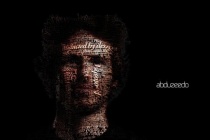Portrait Photoshop Tutorials
How to Draw a Portrait in Photoshop
Here is a new tutorial for all the drawing lovers. In this tutorial, we will make a quick sketch, scan the sketch, and convert it into Photoshop. Then the fun will begin. Drawing a portrait is not very simple, but with some knowledge you can achieve a lot. The end result may not look exactly like the person you are trying to draw, but the important thing i ... Read More
Super Easy Typographic Portrait in Photoshop
Last year we posted on Abduzeedo a very cool post about typographic portraits, the 45 Amazing Type Faces - Typographic Portraits became one of the most popular posts on Abduzeedo, and a lot of people asked me how to create that effect in Photoshop. ... Read More
Amazing Portrait Effect
Make a cool colorful portrait effect in Photoshop using nebula stock images and adjustment layers.
... Read MoreHow to Draw a Portrait in Photoshop
Another nice tutorial teaching you how to draw a portrait by using Photoshop. This technique is based on using Photoshop brushes and for people who may have some experience in art it's a good technique but it takes time to achieve this result.
... Read MoreHow to Create This Freezing Cold Portrait Photo Manipulation in Photoshop
Learn how to create this freezing cold manipulation with Photoshop! You'll learn how to work with difference ice and crystal photos and complete the look with a cold blue photo effect.
... Read MoreBeauty Portrait Retouching
In this retouching tutorial I will cover the entire process I went through to create the final effect. The tutorial shows how to clean and smoothen skin, how to dodge and burn to enhance highlights, add makeup, enhance eyes and much more.
... Read MoreHow to Create a Portrait Mask Illusion With Photoshop
In this tutorial, I will show you how to create an eye-catching portrait illusion. This tutorial covers the simple techniques that I used to create a mask out of a photo of my own face. Let's get started!
... Read MoreCreate a Beautiful Abstract Portrait in Photoshop
In this tutorial we will combine several stock images to create an artistic, abstract portrait of a woman. Let's get started!
... Read MoreManipulate a Portrait Photo to Create a Splatter Paint Effect
In this tutorial, I will show you how to manipulate a portrait photo to create a splatter paint and drip effect in Photoshop. This tutorial will cover many techniques including overlay painting, blending, and coloring techniques. These techniques can also be re-used for many other projects. Let's get started!
... Read MoreCreate a Fashion Mixed Media Portrait in Photoshop
In this tutorial I'll show you how to create a fashion mixed media artwork. You'll learn how to work with abstract elements, create patterns and play with shapes and colors.
... Read MoreCreate Colourful Fiery Portrait in Photoshop
In this tutorial, I will show you the steps I took to create this awesome fiery portrait in Photoshop.This is a beginner-intermediate level tutorial aiming to give some practices on layer blending, selection and coloring techniques in Photoshop. Some steps can be a little tricky, but why not have a try!
... Read MoreCreate Unique Lady Portrait Manipulation with Flower Patterns in Photoshop
In this tutorial, I will show you the steps to create this awesome photo manipulation of a lady portrait shot with flower patterns in Photoshop. Have a try! This is an intermediate level tutorial so some steps can be challenging.
... Read MoreManipulate a Man Portrait into Dark Wizard in Photoshop
In this tutorial, I will show you the steps I took to manipulate a man portrait into dark wizard in Photoshop. We will use some bare metal texture and fire stock images, plus a number of image adjustment techniques to form this effect. Have a try! This is an intermediate level tutorial so some steps can be challenging.
... Read MorePosterized Portrait Effect
In this new photoshop tutorial I’ll show you how to create an abstract portrait effect using filters.I will use Photoshop CC but any version of Photoshop can be used to create this abstract posterized effect because we will use traditional filters that should be available on all photoshop versions.
... Read MoreCreate A Surreal Beauty Portrait That Screams High Fashion
In this tutorial, we will be learning how to create a surreal high fashion photo manipulation.
... Read MoreBlue glow dreamy portrait
Make a dreamy portrait by playing with glow and colours. Made with PS CS2 and explained with detailed steps for beginners. ... Read More
New tricks for vector portraits
In this tutorial, Spanish artist Daniel Caballero explains how he creates his vector artworks from photo references in Photoshop. He details how he combines elements from different sources, and adds in graphic elements to create a detailed illustration, including tattoos, clothing, shadows and lighting. You'll learn to use the Photoshop's ... Read More
Low Poly Portrait
Learn how to create a low poly portrait in Photoshop, without 3D software or Illustrator.
... Read MoreLearn How Make Your Own Vectorportaits
Welcome to vectorportraits.com and this site will teach you how to make your own vector portraits. Every artist have their own style of creating a vector portrait ranging from ultra-realistic to very cartoony. What youll learn in this website is my style of making one and hopefully you can come up with our style after learning the basics of vector art. Let ... Read More
Paint with fire
In this tutorial, we're going to take a simple model shot and transform it into a spitting, crackling beacon of fire. Using some of the most common Photoshop tools (like Smudge, Dodge and Burn) Neville D'souza shows how to create a complicated artwork without relying on third-party plug-ins. This lesson will also give you good practice wit ... Read More