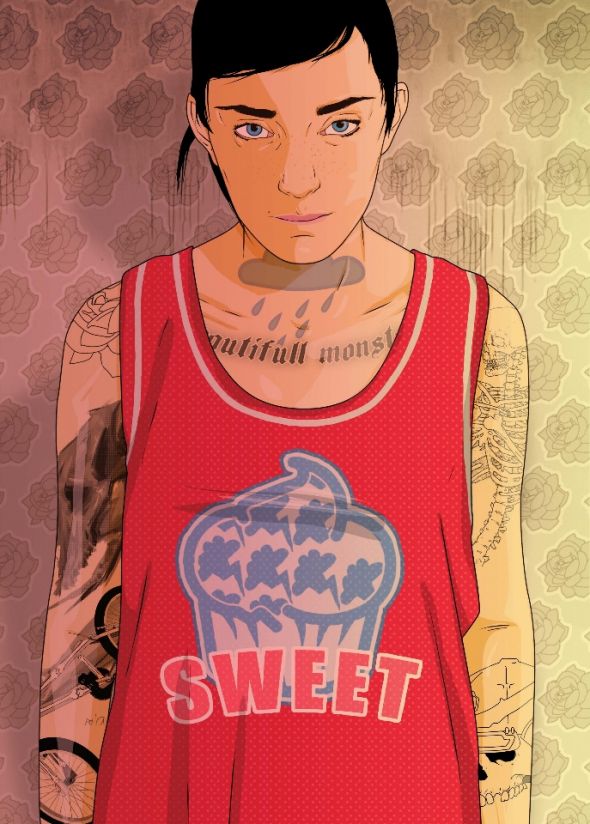New tricks for vector portraits

In this tutorial, Spanish artist Daniel Caballero explains how he creates his vector artworks from photo references in Photoshop. He details how he combines elements from different sources, and adds in graphic elements to create a detailed illustration, including tattoos, clothing, shadows and lighting. You'll learn to use the Photoshop's Pen Tool to create clear shapes and lines, and then stylise them using Daniel's signature style. He also explains how to add and change details and elements to give the piece a hand-drawn look. Note that while Daniel has used the Spanish language version of Photoshop to create this tutorial, where needed we've provided direct translations of panel and tool names and settings in the text.
- Source : http://www.digitalartsonline.co.uk
- 6499 hits
- Categories : Basics, Photo Editing, Wallpaper
Final Preview :
Other Tutorial by http://www.digitalartsonline.co.uk :
Create amazing photomontages
Added on 2008-12-17 02:47:09
Master Custom Brushes
Added on 2009-11-25 14:38:12
Transform Your Doodles
Added on 2009-01-20 02:30:49
Add a comment on New tricks for vector portraits