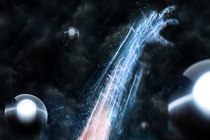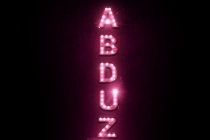Light Effect Photoshop Tutorials
Shiny heart on the dark background. Valentines Day ideas.
In this tutorial, you will learn how to design a creative and unusual Valentine's heart with the shiny effects and splatter texture. ... Read More
Make a TRON-Inspired Photo Manipulation in Photoshop
This Photoshop tutorial goes over the creation of an action scene inspired by the movie, TRON. We will discuss surreal photo manipulation techniques that give the illusion that the subject�s arm and other parts of his body are disintegrating into light. The techniques in this tutorial use different transform tools, filters and adjustment layers to gi ... Read More
Create A Stylish Dancer Photo Manipulation
In this tutorial we are going to show you how combining multiple stock images, and various design elements to create a stylish dancer photo manipulation. You will learn a variety of Photoshop techniques working with different tools. ... Read More
Easy Casino Style Sign in Photoshop
A few weeks ago while walking on the streets of NYC, I saw this big billboard of a movie called Burlesque (http://www.imdb.com/title/tt1126591/). What really caught my attention was the effect applied in the text, sort of those old signage that casinos used to have. I loved that effect and thought it would be a good exercise trying to do that in Photoshop. ... Read More
Making a Color Wizard in Photoshop
his tutorial is maybe another proof that I�m a light and color effects freak, I like them very much. So, In this tutorial I�ll show you more light and layer styles effects. You don�t need any special brushes for this tutorial. Everything is done using a few stock images and a few techniques already used on my previous tutorials. This is an advanced tutori ... Read More
Show me the light / digital art tutorial
In this photoshop tutorial I will show you how to use stock images to make a beautiful digital artwork with nicely colored lights. All you need for this tutorial is my Colors in Motion textures pack and a model ... Read More
Create Beauty Woman Effect in Photoshop
In this Photoshop tutorial you will learn how to add light effects to your photo and create cool photo effect from your usual image. Step by step, we will show you tips how to work with lights in Photoshop. Mainly, we will works with layers, blending modes, brushes, and we also will use some textures and stock images. As you can see from the final image prev ... Read More
Create a Cosmic-Inspired Dreamy Scene in Photoshop
In today�s tutorial we will demonstrate how to use stock photography, 3d elements, and various techniques to create a cosmic-inspired dreamy scene in Photoshop. Let�s get started! ... Read More
MSNBC New Background Design in Photoshop
In 2007 I wrote a Photoshop tutorial for PSDTUTS that was a user request, actually it was a request from not one but quite a few readers, they wanted to know how to create the MSNBC header effect. Back in those days it was a brand new design with a very colorful background image on the header. Now in 2010, they have a new website design and I was invited to ... Read More
Create a fantasy-horror scene in Photoshop
Today I�ll drive you through the process of making a fantasy horror scene in Photoshop. We will use some of our grunge textures to realize the background scene, several Photoshop filters to create light effects and we will turn the picture of an innocent child into a diabolic character. ... Read More