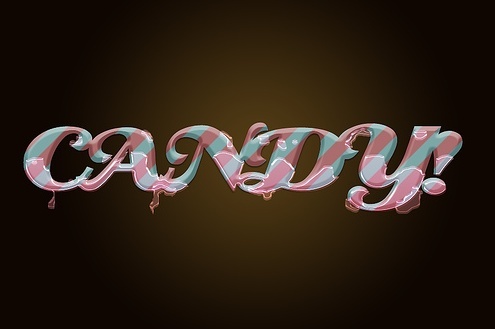Candy Coated Photoshop Tutorial

In this tutorial Ill teach you how to make a web 2.0 logo so damn sugary sweet itll give your website a cavity. Then Ill give you the PSD, the font, and all the patterns used in the image so that you can play with it yourself. If you want to skip the tutorial altogether, you can download the PSD here. The beauty of the correct way to design logos in Photoshop or Illustrator comes when we keep everything as editable text layers from start to finish. That way if we need to make changes or reuse the idea, we can just pop open a Photoshop file and quickly output a new version of an old idea. This will also make it easy for you to duplicate my steps.
- Source : http://gosdot.com
- 2693 hits
- Category : Text Effect
Final Preview :
Add a comment on Candy Coated Photoshop Tutorial