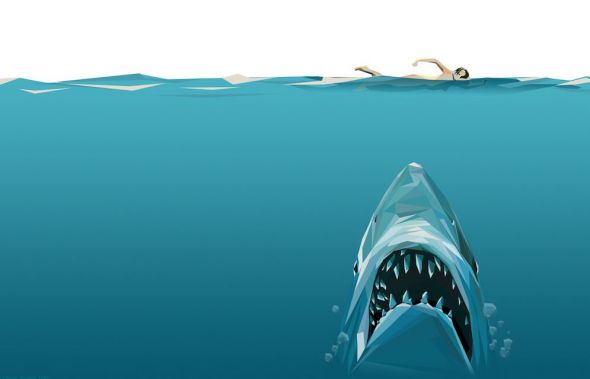Create amazing geometric illustrations using Photoshop

In this Photoshop tutorial I'm going to show you how you can take any image and use it as the basis for something cleaner and more stripped down. Fully rendered images, with realistic light, shadow and texture, are great and have their place but sometimes it's nice to get back to bare bones and treat an image more as a graphic than anything else. Apart from being fun and therapeutic it can also aid understanding of form and structure. As much of my work is 3D in nature I've come to love looking at polygons and the method I'm showing here has its basis in flat polygons, mostly three-sided shapes that are put together and coloured to define an underlying form. The technique is simple although care needs to be taken to ensure you get the most from your subject matter. Here, we're going to create the iconic image from the Jaws movie poster in flat polygons using Photoshop.
- Source : http://www.creativebloq.com
- 2266 hits
- Categories : Drawing, Digital Art
Final Preview :
Add a comment on Create amazing geometric illustrations using Photoshop