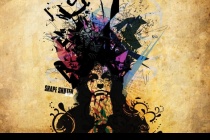Photo Editing Photoshop Tutorials
Head Blow Off Effect
This time we'll create Head blow off effect using several applications like Photoshop and alchemy. Moreover we'll use a Stock photo as a base for our design. ... Read More
Create a Pseudo HDR Image from One Photo in Photoshop
This tutorial will bring us through the steps in creating the HDR look from a single image in Photoshop. ... Read More
Create an Electric Feel in Photoshop
Today we will be looking at how to go about creating a image with a electrifying, capturing feel. I will show you how to use simple colors and basic Photoshop effects to create an intensifying image that will certainly make your friends jealous. Download the resources located below and let's get started with the large piece. ... Read More
Design a Paint Splashing Effect Into Your Image
Create this sophisticated looking design with this step by step tutorial with the help of Media Militia�s awesome paint tossing pack. Yes, its easier than you think! This particular design was featured and printed in the recently held Graphika Manila 2010 as one of the design contribution of Team Manila. ... Read More
Army Squirrel Photoshop Manipulation Tutorial
In today�s tutorial I will show you how to turn a cute squirrel into a Rambo squirrel. This tutorial can be a bit difficult for beginners but I will try to explain it the best I can. In this tutorial you will use the Warp and Clone Tools so be prepared for a heavy manipulation lesson. I have to mention that the concept of this tutorial is not mine ... Read More
How to design an impressive graphic tee in Photoshop
We will create together a stylized portrait of a blindfolded lady, using some custom resources and dealing with simple Photoshop techniques. ... Read More
Making a Color Wizard in Photoshop
his tutorial is maybe another proof that I�m a light and color effects freak, I like them very much. So, In this tutorial I�ll show you more light and layer styles effects. You don�t need any special brushes for this tutorial. Everything is done using a few stock images and a few techniques already used on my previous tutorials. This is an advanced tutori ... Read More
Learn The Basics of Color Focus Editing in Photoshop CS5
In This tutorial we will learn the basics of �color focus editing� or selective color, the post-processing technique where most of a photo is converted to black and white, but some parts are left in color to draw the viewer�s eye. ... Read More
Create Beauty Woman Effect in Photoshop
In this Photoshop tutorial you will learn how to add light effects to your photo and create cool photo effect from your usual image. Step by step, we will show you tips how to work with lights in Photoshop. Mainly, we will works with layers, blending modes, brushes, and we also will use some textures and stock images. As you can see from the final image prev ... Read More
Design a Stylish Poster mixed with displacement effect in Photoshop CS5
In this tutorial, you�ll learn how to combine layer masks with custom brushes and adjustment layers to create eye catching poster mixed with displacement effect, using simple but effective techniques in Adobe Photoshop CS5. Layered PSD file included. Let�s get started! ... Read More