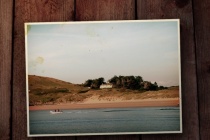Black and white Photoshop Tutorials
Business Man Awesome Black And White Tutorial
In this manipulation tutorial I will show you how to create a cool looking black and white artwork and several other thinks like how to create rainy scene in Photoshop and how to effectively use the Dodge/Burn and lighting effects. ... Read More
Design a Vibrant Blackberry Inspired Ad in Photoshop
The Blackberry Loves U2 TV promo features some awesome, bright and vibrant lighting effects. Lets take a look at recreating the style to produce a Blackberry inspired design of our own. ... Read More
Learn The Basics of Color Focus Editing in Photoshop CS5
In This tutorial we will learn the basics of color focus editing or selective color, the post-processing technique where most of a photo is converted to black and white, but some parts are left in color to draw the viewers eye. ... Read More
Dark Knight Rises Poster in Photoshop
A couple of weeks ago I saw the new Dark Knight Rises poster and I love it. The concept was beautiful, using negative spaces to show the Batman symbol. As usual I started to think about ways to do that in Photoshop, then last Saturday I started looking for assets and trying to put together the first concept. After a couple of hours searching for images I fou ... Read More
Chalk Text Effect
Modify a simple chalk brush then use it to create a nice colorful chalk text effect.
... Read MoreColorful Glowing Text Effect
After seeing some recent Type work by Vicenç Fontanet (or, Drasik), in his recent project for Miniblack, I just had to give the effect a shot myself in Photoshop. Its a wondeful little style that could easily be integrated into any dark graphic design where some upbeat text is needed. ... Read More
How to Tidy Up and Smoothen Skin, and Do Eye Makeups in Photoshop
In this tutorial, I will show you the processes I used to Tidy Up and Smoothen Skin, and Do Eye Makeups in Photoshop. Along the way, I will also explain the steps you can use to effectively produce smooth skin and get rid of black spots on face. Previously I posted an interesting (well, at least I think its intersting) showcase displaying 30 Stunning, Ab ... Read More
Displacement Effect Tutorial in Photoshop
In this tutorial I will be showing you how to use the displacement Filter to your advantage and create a stunning black and white illustration. You will learn how to create clipping masks by using splatter brushes and how to manipulate image adjustments to sort out coloring and shadow composition. This tutorial is very easy to follow and you will learn quite ... Read More
Create a Mixed Media Masterpiece in Photoshop
The concept for the piece called 'Night Cereus' was actually based upon a dream I had one night. There was a large pod like plant at the bottom of my garden one night. When I approached it, a man grew out of it. He had long hair and a beard and was very spiritual, like a Buddhist monk or an angel. It was such a vivid dream because I can remember th ... Read More
Abstract monochrome and color artwork
In this tutorial I will show you how to create an abstract artwork in Photoshop by combining black and white and colors. This kind of technique can be used to create beautiful abstract artworks and minimalistic wallpapers.
... Read MoreAchieve HDR Style Effects Using Photoshop and the Lucis Art Filter
Hey everybody! In this tutorial, I'll show you some great techniques to achieve HDR effects. There are a lot of different techniques out there, but I prefer to use this specific filter called LucisArt. Soon there will be a new and better release called Lucis Pro. Till then we'll use this one. You can buy it from their website or take the 30 days ... Read More
Using Light and Shade to Bring Text to Life
The best book I've ever read on drawing is one called Drawing on the Right Side of the Brain. After reading it, I'm still pretty bad at drawing, but I did learn a lot about light and shade. In this tutorial we are going to take some very basic principles of light and shade to make a rather impressive-looking text effect. ... Read More
Quick and Effective Facial Photo Retouching
Whether it's for a friend, family member, or client, retouching images is very common these days. In this tutorial, I will lay down the basics of retouching and take you through the entire process, layer by layer. ... Read More
Deep and Moody
Right time to go into Photoshop and create a "simple" moody image using loads of simple effects to create an image with depth and composition. This is simpler than you think but can demand a lot from your system. You will be switching between Illustrator, Photoshop, Painter and throwing a few hand rendered elements in just for good measure so put t ... Read More
Installing And Managing Brushes & Other Presets
I've had a few noobs ask about installing Brushes, Shapes in Photoshop, so in this tutorial I'll demonstrate how to install new Photoshop Brushes and also discuss a few techniques that will help you keep your additions organized and safe. ... Read More
Translucent Text Effect with Sky and Cloud
In this tutorial, I will show the processes involved in making this shining and refreshing transparent text effect with sky and cloud textures. We had some really interesting clouds on the sky yesterday and thats where Ive got the inspiration from :) The techniques included in this tutorial are layer styles, gradient fills, clone stamp tools, blur filt ... Read More
Striking Text Effect Using Glows and Blends
In this tutorial Im going to show you how to create the image above using a combination of glows and blends in 7 steps. All the files for this tutorial are at the bottom of this post. I was watching an advert on BBC 2 (in the UK) for the new series of Heroes and it had a great animation of the number 2. Check the BBC2 Heroes website for an idea of what i ... Read More
Create a Retro Photo and Background
In this tutorial we are going to take a regular, boring photo and liven it up using with some effects to give it more of a retro feel to it. We are then going to take the photo and create a background for it to lie on. ... Read More
Create a Dark and Grungy Poster in Photoshop
Today were going to be creating the dark and grungy poster you see below. You will also find links to the stock images we will be using in this tutorial. This tutorial focuses heavily on blending images together to achieve a desired effect. ... Read More