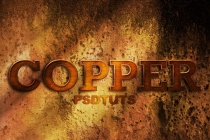Copper Photoshop Tutorials
How to Create a Copper Photoshop Text Effect
This is a strong and eye-catching text effect, though relatively simple to create. Well be using bevel and emboss styles, pattern overlays, and combining different techniques to mock-up the text into a related background. For PLUS Members, the main layer style is ready to copy and paste into your designs as well. ... Read More
Energy - copper metal 3d text in photoshop
Learn how to make a metallic looking 3d text in Photoshop
... Read MoreText In Stitches
Ive had quite a few emails since posting the Copper Rivet tutorial asking how I created the stitched text in my final image. So in this Photoshop tutorial Ill show you how to convert text to a path and how to stitch that path using a custom brush set. Over the years as a graphic designer Ive accumulated a wealth of custom brushes, shapes and actions th ... Read More
Make a Vintage Magazine Ad in Photoshop
I'm a big fan of vintage magazine ads. Aside from the retro look they present, its interesting to me to see how far the design industry has come over the years. Aside from being a fan of vintage ads, Im also a big fan of old school pinup art. While I was researching vintage ads for this Photoshop tutorial, I came across a few Coppertne Sunscreen ads tha ... Read More