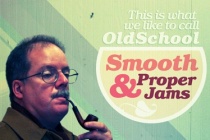Cross Photoshop Tutorials
Hair Retouching
Learn how to handle stray hairs & cross hairs and give them that clean look.
... Read MoreMake a Vintage Magazine Ad in Photoshop
I'm a big fan of vintage magazine ads. Aside from the retro look they present, its interesting to me to see how far the design industry has come over the years. Aside from being a fan of vintage ads, Im also a big fan of old school pinup art. While I was researching vintage ads for this Photoshop tutorial, I came across a few Coppertne Sunscreen ads tha ... Read More
Super Retro Style for an Old School Cover
I love having a digital camera, but it is definitely lacking in the vibe department. Old school film cameras like the Holga and the Diana have a great feel to them, especially when they are cross processed. So Im going to show you some ways to fake the funk and give your digital images a healthy dose of awesome sauce. (Ive been listening to Fundamental El ... Read More
Colorful Light Effect in Photoshop
Last week I was waiting hours in airports, as usual, I was wandering and checking out banners and signs when I found a beautiful Sony ad of a cel phone called Xperia. The thing that really caught my attention was the wallpaper of the phone. It was a colorful light bean crossing the screen . I really like the effect and thought to myself, that is a good idea ... Read More
Create an Awesome Funky Text Effect
Funky, abstract text effects can yield incredibly stunning results. Whether theyre fiery and explosive, cool and sleek, retro, or intricate vector compositions, the techniques used in abstract text effects are applicable across nearly all fields of design. In this tutorial, youll learn step by step, with a plethora of details and screenshots, how to cr ... Read More
Creating an Abstract Ecology Scene with 3D Render
I came across one of the most beautiful 3D renders from Futurology on DeviantArt and realized I must create something with it. This is a walk-through of how I made the New Life artwork. It is a simple and short tutorial that focus on the basic Photoshop tools. ... Read More
How to Apply Textures to Uneven Surfaces
Applying texture to a flat surface, or flatly applying a texture across a whole image (as a means to age it or degrade it) is simple stuff. Realistically applying a texture to an uneven surface is much more hands-on (more so than simply overlaying a texture and changing the Blending mode). ... Read More
Design Magical Fire Energy Text Effect in Photoshop
In this Photoshop tutorial, I will show you the steps I took to Design this Magical Fire Energy Text Effect in Photoshop. This is a beginner tutorial and I will show how easy it is to create a great looking text effect in Photoshop in just a few steps. We will come across some paintings, layer blending, and image adjustments. Have a try! This inspir ... Read More