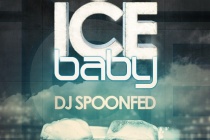Hard disk Photoshop Tutorials
Create a Slick External Hard Disk in Photoshop
In this tutorial, he walks us through the creation of a simple, yet modern looking hard disk. ... Read More
Decorating Text
Creating text and then decorating it is often a daunting task, not knowing what colors to use and how to achieve effective results with the resources you have is often hard to overcome. Keeping your text simple but still having it stand out is an art in itself. Here we learn lots of techniques on decorating text like using textures, brushes and patterns. Pic ... Read More
How to Create an Ice-cold Poster with 3D Text
In this tutorial, youll learn how to combine stock images and 3D text into a cool poster. Well use an icy theme for it and color it the way we want. Youll see its not that hard to create a simple appealing poster with effective use of text and imagery. ... Read More
How to Draw a Portrait in Photoshop
Here is a new tutorial for all the drawing lovers. In this tutorial, we will make a quick sketch, scan the sketch, and convert it into Photoshop. Then the fun will begin. Drawing a portrait is not very simple, but with some knowledge you can achieve a lot. The end result may not look exactly like the person you are trying to draw, but the important thing i ... Read More
1st Photoshop Web Design Professional Layout Tutorial
since its the first professional web design Photoshop tutorial over here, I really want to hear your thoughts where should I focus on and do you enjoy and want to see such tutorials more in future! Tutorial is also for advanced users, but I really tried to explain really detailed those hard points. For this tutorial purposes I will be using Adobe Photo ... Read More
Paint Stone and Rock In Photoshop
Painting or drawing Stone and Rock in photoshop can seem difficult. But in reality its not that hard. We are going to show you how you too can draw realistic stone and rock in photoshop using just a couple of techniques. With a little bit of practice you will master this art form. ... Read More
Painting Perfect Skin
Painting skin is one of the hardest tasks faced by every photorealistic painter, due to the number of factors that make up a final effect colour choices, blending techniques, special brush usage and custom texturing are all equally important to achieve a truly realistic effect. Its also crucial to remember that different types of skin require a ... Read More
Take your artwork cosmic
Celestial elements are everywhere in design. Ben Thomas demonstrates how to incorporate them into your style Geometric shapes and cosmos elements have been popular with a lot of artists in 2009. I was asked to give my own take on the style earlier in the year, and in this tutorial Ill show you some cheeky methods for creating the cosmos look with noth ... Read More
Create a Mixed Media Masterpiece in Photoshop
The concept for the piece called 'Night Cereus' was actually based upon a dream I had one night. There was a large pod like plant at the bottom of my garden one night. When I approached it, a man grew out of it. He had long hair and a beard and was very spiritual, like a Buddhist monk or an angel. It was such a vivid dream because I can remember th ... Read More
Burnstudio: Create An Amazing Personal Website From Scratch Using Photoshop
Have you ever had a hard time designing your own personal website? Thinking of what elements, shapes, font styles that will suit your design ? ... Read More
Create a Glowing Liquid Text with Water Splash Effect in Photoshop
In this tutorial, I will show you the steps I took to Create a Glowing Liquid Text Effect in Photoshop. We will be practising the use of liquify filter, layer blending options, as well as some image adjustments. This is a beginner level tutorial and the steps are easy to follow (well, the hardest part may be the liquify filter usage), have a try!< ... Read More