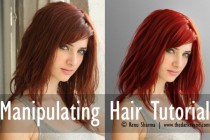Landing page Photoshop Tutorials
Create a Fantastic Landing Page for Your Next Product Using Photoshop
Let us start the week with another PSD tutorial here at 1stwebdesigner! We will create a Selling Product layout using Photoshop in a step-by-step manner. ... Read More
Create Simple New Years Gift Landing Page - Photoshop Tutorial
we create an inspiring web layout tutorial where a deal placing to give helping idea to web designers, how to design a website layout with leading deal of iPhone5...
... Read MoreHow to Make a Beautiful Landing Page with Photoshop
In this web design tutorial we will be creating a captivating landing page with Adobe Photoshop. There is nothing complicated with this design. This landing page layout can be used for many types of websites, so feel free to modify the text, navigation menu, imagery, icons, and so forth to match your own particular needs. Some example use cases of t ... Read More
Carbon Fiber Layout
Its about time I write a web layout tutorial so here it is, youll learn how to make this sleek layout with a carbon fiber background that would look great as a landing page for a website. Most of the techniques are quite simple; Ill be covering things like creating and using patterns, using layer styles to match CSS properties and also a few layer masks. ... Read More
How to give a canvas-printed look to your images
Today Im glad to share with you some nice techniques about textures, and how they can be used in Photoshop to transform a digital work into a printed stylish image. We will play in particular with blanding options and adjustments layers. Have a try! ... Read More
Design a Textured Coming Soon Web Page in Photoshop
This web design tutorial will show you how to make a simple coming soon web page that has a nice background texture and a slick web form that you can easily adapt into contact forms, newsletter signup pages, and more. You will witness several web design techniques such as creating textured backgrounds, creating light rays, making illustrative clouds, and mor ... Read More
How to Create Simple and Professional Looks Financial Website Layout
In this Adobe Photoshop CS6 tutorial I will show you how to create simple and professional looks financial website layout and also will give free PSD source file but on request bases...
... Read MoreHow to Create a Grunge Web Design in Photoshop
Photoshop is often the right tool for web design, especially if you're creating a design using numerous images and brush effects. In this tutorial, I'll show you how to create a complete grunge home page design. We'll design the header, sidebar, body, footer, and style everything to work together in a heavily textured and worn design. ... Read More
Create a Clean Modern Website Design in Photoshop
Build a complete website design mockup for a fictional design studio, starting with the creation of the initial layout then moving on to designing the individual page elements. The result is a modern, crisp and clean webpage layout ready for coding. ... Read More
Design a Premium Theme Marketplace Layout Using Photoshop
Today well be going through the process of designing the homepage for premium theme marketplace using Photoshop. There are new theme sellers popping up every day, so this type of site should be relevant for many people. Throughout the tutorial, most of the screenshots of the design in progress can be seen in full-size by clicking on the image. ... Read More
Design a simple, modern web template
Today, we present a tutorial by Dedrick Payne on how to create a simple, but modern web site template from scratch in Photoshop. In this tutorial we will create a modern web page design in photoshop. ... Read More
Simple & Cloudy Portfolio Layout in Photoshop
In this tutorial you will learn how to create a simplistic portfolio page design with a cloudy header. If you have any questions about this tutorial be sure to ask in the comments. Also, remember with all the tutorials, the psd is available for download. ... Read More
Create an iPhone App Website in Photoshop
In this tutorial you will learn how to create a simple, yet beautiful application page for your iPhone app. If you have any questions about this tutorial be sure to ask in the comments. Also, remember with all the tutorials, the psd is available for download. ... Read More
Creating Realistic 3D Text Using Photoshop s Repousse
Nothing says "Eye Candy" like a great 3D design. Using 3D elements can make a poster, book cover or magazine ad pop off of the page. In the past weve had to resort to 3rd party software to export 3D elements so that we could incorporate them into our 2D design world within Photoshop. Well that's all changed. If your using Photoshop CS5 then y ... Read More
Manipulating Hair Tutorial
What started as a quick tutorial turned out to be two page long. I hope you find this helpful. You don't necessarily have to credit me if you use it (although it's always nice) but I would love to see what you come up with using these techniques. I've been getting a lot of comments about it not looking realistic. This isn't a tut ... Read More