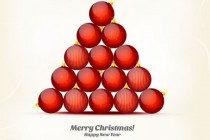Layered Photoshop Tutorials
Create a Layered Glowing Text Effect
In this tutorial, we will create this effect using very basic Photoshop tools and layering effects. This tutorial is simple enough for a beginner to understand, but I should warn you that in this tutorial there ends up being over 60 active text layers, which will require a heavy use of your computer's memory. Let's jump into this tutorial and layer ... Read More
How to Create a Space Girl Photo Manipulation
In todays tutorial I will show you how to create a space photo manipulation by mixing stars and different Photoshop techniques. Layered PSD file included. Lets get started! ... Read More
How to create Pink Lady Photo Manipulation in Photoshop
Today, I'm going to show you how to transform a simple lady photo into a pink lady photo manipulation using Photoshop techniques. In this tutorial, you will learn how to retouch a face and create a pink background from different shapes. Layered PSD file included. Let's get started! ... Read More
How to create abstract colorful background with bokeh effect in Photoshop
In today's tutorial, you'll learn how to create an abstract colorful background with bokeh effect using Photoshop's drawing tools, blending modes, and lighting techniques. Layered PSD file included. Let's get started! ... Read More
Create an Abstract Light Streaks poster in Photoshop CS5
In todays tutorial you will learn how to create an abstract light streaks poster from scratch using Lighting effects, Noise, and Wave Photoshop CS5 filters. Layered PSD file included. Lets get started! ... Read More
Create a Dramatic and Surreal illustration in Photoshop
In this tutorial, we will learn how to blend fashion photography with custom brushes into dramatic and surreal illustration using Photoshop CS5 techniques. Layered PSD file included. Lets get started! ... Read More
Design a Stylish Poster mixed with displacement effect in Photoshop CS5
In this tutorial, youll learn how to combine layer masks with custom brushes and adjustment layers to create eye catching poster mixed with displacement effect, using simple but effective techniques in Adobe Photoshop CS5. Layered PSD file included. Lets get started! ... Read More
How to Create Colorful Christmas Background with Christmas Tree and Glossy Balls
In this tutorial I will give you some tips on how to create colorful Christmas background with Christmas tree and glossy balls in Adobe Photoshop CS6. You will learn how to add a Layer Style, draw Christmas decoration with Ellipse Tool, apply brushes, use Custom Shapes etc. Layered PSD file included.
... Read MoreHow to Create Christmas Greeting Card with Blue Christmas balls
If you want to learn how to create a greeting card for the holiday, then we have an awesome tutorial for you. We will learn how to create an abstract Christmas background using brushes then we'll create Christmas ball using Ellipse Tool and Layer Styles in Adobe Photoshop CS6. Layered PSD file included.
... Read MoreHow to create elegant Valentine s Day card with ornamental heart in Photoshop CS5
In the following Quick Tip tutorial you will learn how to use Custom shapes, Layer styles, and Gradients in Photoshop CS5 to create elegant Valentine's Day card with ornamental heart. You can use these techniques and elements to create your own greeting card! Layered PSD file included. ... Read More
How to create abstract kaleidoscope poster in Photoshop CS5
In today's tutorial, we will combine basic colours, shapes and brushes to create eye catching kaleidoscope poster in Photoshop CS5. Layered PSD file included. Let's get started! ... Read More
How to create nice abstract artwork via custom shapes and brushes in Photoshop CS5
In this tutorial, I will show you the steps I took to create this nice abstract artwork via custom shapes and brushes in Photoshop CS5. Layered PSD file included. Lets get started! ... Read More
How to create amazing colorful text effect in Photoshop CS5
In the following Quick Tip tutorial you will learn how to mix different shapes, brushes and blending modes in Photoshop CS5 to create amazing colorful text effect. Layered PSD file included. Let's get started! ... Read More
Combine model shot and vectors to create a stunning photomontage in Photoshop CS5
We have another great tutorial available for our readers today. If you want to learn how to mix different vectors, brushes and stocking image in Adobe Photoshop CS5 to create a stunning photomontage, then this tutorial is for you. Layered PSD file included. ... Read More
Create a Beautiful Under Water Scene in Photoshop CS5
In today's quick tip tutorial, I will show you how to create a beautiful under water scene using brushes and custom shapes in Adobe Photoshop CS5. Layered PSD file included. ... Read More
Create dynamic art using glows and lighting effects
In this tutorial, New York-based illustrator Kervin Brisseaux shares his techniques to create a super-powered athlete within an atmosphere that draws on the traditions of sci-fi art, as well as religious iconography such as stained glass windows. Some of the key techniques we will be using include adjustment layers, blending modes, and even Illustra ... Read More
How to create Happy New Year 2012 Colorful Greeting Card in Photoshop CS5
Today we've got a really nice and simple tutorial demonstrating how to create abstract Christmas card with colorful shapes using simple tools and techniques like Ellipse Tool, Brush Tool, Layer Style, etc. in Adobe Photoshop CS5. Layered PSD file included. ... Read More
How to Create Christmas and New Year Greeting Card with Shiny Red Balls
Today we've got a really nice and simple tutorial demonstrating how to create Christmas and New Year greeting card with shiny red balls using simple tools and techniques like Ellipse Tool, Brush Tool, Layer Style, etc. in Adobe Photoshop CS6. Layered PSD file included.
... Read MoreHow to create Festive Christmas card with Shining Decorative Star in Photoshop CS5
We have another great tutorial available for our readers today. If you want to learn how to create amazing Christmas card with shining decorative star, using simple shapes and gradients in Adobe Photoshop CS5, then this tutorial is for you. Layered PSD file included. Let's get started! ... Read More
How to Create Abstract Vector Background with Colorful Bubbles in Adobe Photoshop CS5
In this tutorial I will give you some tips on how to create abstract background with colorful bubbles in Adobe Photoshop CS5. You will learn how to add a Layer Style, draw bubbles, apply brushes etc. Layered PSD file included. So let's get started!
... Read More