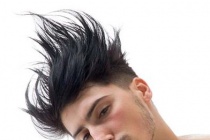Montage Photoshop Tutorials
Create amazing photomontages
Nik Ainley shows you how to make a splash, blending two very different images to create this amazing underwater effect, complete with a dissolving figure of a man. Perhaps because of the overtones of freshness and vitality, water-based effects are always in demand. In this tutorial, Nik Ainley provides step-by-step guidance on how to make a stunning, dyna ... Read More
Combine model shot and vectors to create a stunning photomontage in Photoshop CS5
We have another great tutorial available for our readers today. If you want to learn how to mix different vectors, brushes and stocking image in Adobe Photoshop CS5 to create a stunning photomontage, then this tutorial is for you. Layered PSD file included. ... Read More
Master Custom Brushes
If you’re not using custom Photoshop brushes already, then you’re missing out on one of Photoshop’s most useful features: used well, they will bring flair and individuality to your designs – as well as saving you a lot of time. In this masterclass, Craig Shields shows how you can move away from the screen and create your brushes from scratch in some decid ... Read More
Matte Painting Tutorial of Tajmahal Using Photoshop
Traditionally, matte paintings were made by artists using paints or pastels on large sheets of glass for integrating with the live-action footage. The first known matte painting shot was made in 1907 by Norman Dawn (ASC). Later on Matte Painting revolutionized to an extreme level for which Avatar is an example. In this tutorial we are going to cover few basi ... Read More
The Lost Treasure - Underwater Effect In Photoshop
In this video tutorial I will show you how you can create a nice scene at the bottom of the sea using a few stock images. You'll learn illumination and shading techniques that will make your artworks come to life. Enjoy.
... Read MoreSelecting & Extracting Hair - Masking Tutorial - Extraction Tips
One of the most challenging montage or masking jobs in the profession of post-production editing is the hair lift. When the model has long flowing hair and the subject needs to change location many post-production artists call in sick. Get it wrong and, just like a bad wig, it shows. Extract filters, Magic Erasers and Tragic Extractors don’t even get us clos ... Read More
It’s Time to Create a ‘Neo-Constructivist’ Poster with Photoshop
Constructivist graphic design is often associated with communist politics and propaganda, but it's more than that, Constructivism is about using bright colors, playing with lightness, perspective, geometrical forms, besides photomontage techniques and digital collage. This time I'll dare to name this tutorial a 'Neo-Constructivist' design ... Read More