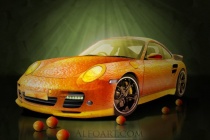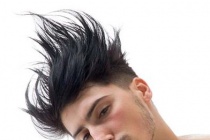Skin blemishes Photoshop Tutorials
Quick Tip: Emphasize or Hide Skin Flaws With One Layer
Want to retouch skin quick and naturally? Learn how to do that using just the yellow channel in your photo. This technique can be used to emphasize skin detail for a dramatic look or reduce the appearance of wrinkles, freckles, and dark circles under the eyes.
... Read MoreOrange Porsche: Fruit Skin
In this tutorial, it will show you how to re-decorate the Posche with fruit skin. This time, orange skin is used for making the skin. Then use the color adjustment plus other special effect to complete this tutorial. ... Read More
Selecting & Extracting Hair - Masking Tutorial - Extraction Tips
One of the most challenging montage or masking jobs in the profession of post-production editing is the hair lift. When the model has long flowing hair and the subject needs to change location many post-production artists call in sick. Get it wrong and, just like a bad wig, it shows. Extract filters, Magic Erasers and Tragic Extractors dont even get us clos ... Read More
How to Tidy Up and Smoothen Skin, and Do Eye Makeups in Photoshop
In this tutorial, I will show you the processes I used to Tidy Up and Smoothen Skin, and Do Eye Makeups in Photoshop. Along the way, I will also explain the steps you can use to effectively produce smooth skin and get rid of black spots on face. Previously I posted an interesting (well, at least I think its intersting) showcase displaying 30 Stunning, Ab ... Read More
Painting Perfect Skin
Painting skin is one of the hardest tasks faced by every photorealistic painter, due to the number of factors that make up a final effect colour choices, blending techniques, special brush usage and custom texturing are all equally important to achieve a truly realistic effect. Its also crucial to remember that different types of skin require a ... Read More
Design a Skin-Textured Typography Scene in Photoshop
In this tutorial, Ill show you how to create a 3D-looking textured text effect in Photoshop without the need for any 3D tools or applications. All we need to be able to create our text effect is a good idea of perspective so that we can modify light distribution with the help of color correction tools (Burn Tool and Dodge Tool). The techniques and concepts ... Read More
Create a Moleskine Notebook Icon in Photoshop
Create a nice Moleskine Notebook App Icon you can use in a dock, on a website project or any other projects, we'll use some Layer Styles, Filters and nice techniques.
... Read MoreSkin Retouching
Learn how to perfectly retouch skin by using the frequency separation technique.
... Read MoreMasking Glass & Transparent Objects
Learn how to mask glass in Photoshop with a simple selection technique. Achieving a realistic glass effect mask is done by keeping the reflections and highlights that are on the glass object you are trying to mask. In this tutorial I will show you how to do it.
... Read MoreMaking of a rabbit - killer using Photoshop
Learn interesting tips and tricks for drawing skin, eyes and fur using photoshop by drawing the funniest and coolest looking rabbit ever created ! ... Read More
The Fallen Angel
Turn a woman into a sexy evil angel in Photoshop. Learn how to add make-up, hair, and wings.
... Read MoreOne Moment
In this Photoshop tutorial I will show you how to create a nice spotlight effect on an image using the brush tool.
... Read MoreBeauty Portrait Retouching
In this retouching tutorial I will cover the entire process I went through to create the final effect. The tutorial shows how to clean and smoothen skin, how to dodge and burn to enhance highlights, add makeup, enhance eyes and much more.
... Read MoreCreate Abstract Photo Manipulation with Tree Bark Texture and Brush Elements
In this tutorial, I will show you the steps I took to Create this Abstract Manipulation with Tree Bark Texture and Brush Elements. Along the way, you will learn how you can apply layer masks to image adjustment layers to create unique effect, as well as learning to blend texture and to use various elements to create great abstract effect. This is an ... Read More
Create a Fantasy Space-Age Light Angel Scene
In this tutorial you will create a beautiful fantasy landscape of an angel playing in the cosmos. You will learn how to manipulate simple stock images into a fantasy scene. You will learn skin retouching techniques, how to paint custom hair, blending, filtering and much more. You'll also apply a variety of custom lighting effects to create a bo ... Read More
Compositing & Light Effects
In this video I will show you how I combine Images in Photoshop to create a photorealistic scene. I will also show you how to mask hair without making complex selections and how to add cool light effects and colors.
... Read MoreFantasy Tutorial - Floating Lady
In this advanced Photoshop tutorial I will show you how to create a nice floating woman in a forest. We will turn the forest from day to night effect in Photoshop and we will mask the sky using Calculations. We will create realistic depth of field using a Depth Map and we'll paint realistic hair and light effects.
... Read MoreText In Stitches
Ive had quite a few emails since posting the Copper Rivet tutorial asking how I created the stitched text in my final image. So in this Photoshop tutorial Ill show you how to convert text to a path and how to stitch that path using a custom brush set. Over the years as a graphic designer Ive accumulated a wealth of custom brushes, shapes and actions th ... Read More
Seriously Cool Photoshop Explosion Effect
Explosions are cool. Seriously cool. So when I received some e-mails asking about how to create a break-apart, explosion effect, I knew it'd be worth making a tutorial on. Read on to find out how to break apart a body, then add some awesome lighting and glow, and nopattern style, to finish the image off. ... Read More
How To: Make the Viget Inspire Background
A few of you have been asking, so here it is: An overview of how we put the Viget Inspire background together. The driving philosophy behind real-texture stuff like this is to fake as little as possible. No matter how many brushes you have or how good you are in Illustrator, there's a quality of unpredictability in real photographs and real, physical el ... Read More