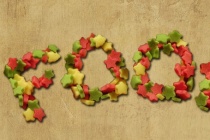Stars Photoshop Tutorials
Create a Glossy Neon Text Effect with Stars in Photoshop
Layer Styles and Patterns are very powerful tools in Photoshop, you can have create cool effects using those tools. Follow this step by step Photoshop Tutorial to create a Glossy Neon Text Effect with a star field background creating a custom Pattern, using a lot of layer styles and adding a few highlights.
... Read MoreStars Candy Text Effect
This Photoshop tutorial will show you how to use a stars-candy texture to create a nice stars candy text effect. ... Read More
Spotted Eagle Ray
I was inspired by a photo of beautiful eagle ray, and I wanted to create an artwork that includes the eagle ray underwater, and the sky above him, with stars shining. ... Read More
Create Awesome Abstract Nebula Circle Shape in Photoshop
In this tutorial, I will show the steps I took to create this Create Awesome Abstract Nebula Circle Shape in Photoshop. This is an intermediate level tutorial so some steps can be a little tricky for beginners, but why not have a try! Along the way, I will show you how you can combine the liquify filter with nebula texture and cloud to render some very in ... Read More
Christmas Night. Magic scene with flying Santa
In this Photoshop tutorial, it is going to present you how to create a nice and magic Christmas Night scene with flying Santa. Merry Christmas and Happy new year! ... Read More
Count the sheep and have a Christmas dream
Learn how to create magic photo manipulation with big curly cloud, the crescent above the winter landscape and Christmas trees.
... Read MoreCreate a Realistic Space Scene from Scratch with Photoshop
In this intermediate-to-advanced-level design tutorial, we are going to create a stunning space scene that has realistic-looking planets, stars, and lighting effects using a few innovative Photoshop techniques and some textures. ... Read More
How to Create a Space Girl Photo Manipulation
In todays tutorial I will show you how to create a space photo manipulation by mixing stars and different Photoshop techniques. Layered PSD file included. Lets get started! ... Read More
How to Make a Space-Themed Business Card in Photoshop
In this Photoshop tutorial, I am going to demonstrate to you how to design an alluring space-themed business card that is out of this world. With this tutorial, you will learn how to create a space backdrop with stars and stardust (all from scratch), utilize great light effects within your work, and how to stylize text. You will be surprised to find out that ... Read More
The Cosmos: Create a Spiral Galaxy
A galaxy is a massive collection of stars, stellar remains, gas, dust, and planets. Galaxies can contain as few as 10 million stars, or as many as 100 trillion. Astronomers believe that there are about 170 billion galaxies in our universe, each varying in shape from spiral, elliptical, to irregular. In todayâs tutorial, we will demonstrate how to cre ... Read More
Snowy Festive Text Effect
Create a snowy text effect, with dazzling tinsels and shiny stars, using layer styles and brush settings.
... Read MoreHow to Composite Your Own Space Scene from Scratch
In this tutorial, I will tell you in detail on how to use the functions of Photoshop in creating stars, planets, nebula and combine them into a unified and harmonious composition, color adjustments and more. You will learn a lot of useful and interesting techniques in space-art and Photoshop. See this tutorial and learn how easy it is!
... Read MoreLong Exposure Editing (RAW photos included)
In this tutorial we are going to edit two raw photos of night Photography. I will show you how to edit two long exposure photos in Lightroom/Camera RAW and Photoshop and get a nice image. The final image is created from two images: one of them exposed for the stars and the milky way and the second one exposing for the road and the car headlights.< ... Read More