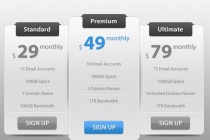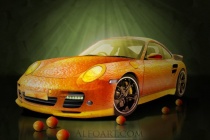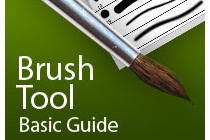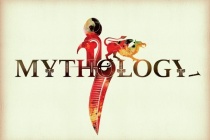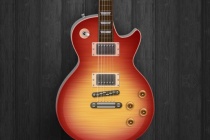Ui Photoshop Tutorials
Design a Slick Modern Pricing Table UI in Photoshop
In this quick web design/user interface tutorial, I'm going to show you how to design a modern pricing table using Photoshop. Pricing tables can be frequently seen in subscription-based web apps (SaaS). We'll be using various tools like the Horizontal Type Tool and Rounded Rectangle Tool to get the job done. I'll show you how to create popular ... Read More
Orange Porsche: Fruit Skin
In this tutorial, it will show you how to re-decorate the Posche with fruit skin. This time, orange skin is used for making the skin. Then use the color adjustment plus other special effect to complete this tutorial. ... Read More
Quick and Effective Facial Photo Retouching
Whether it's for a friend, family member, or client, retouching images is very common these days. In this tutorial, I will lay down the basics of retouching and take you through the entire process, layer by layer. ... Read More
Quick Grungy Poster
In this tutorial, I will show you how to create a sort of grunge poster. We will learn how to make some elements look a bit dirty, create textures, and add some depths to the elements using shadows and blend modes. ... Read More
Design a Shiny Bass Guitar Illustration Using Photoshop
In this tutorial, we're going to draw a detailed bass guitar illustration. I'll show you how to create all the shapes and connect them to make this quality bass. It's a pretty long and time-consuming tutorial, though I've streamlined the descriptions as much as possible. So let's get started! ... Read More
Photoshops Brush Tool Basic Guide
This time I've got for you a really basic guide, which is useful for beginners and people interested in learning a little bit more deeply the power of Photoshop's Brush Tool. Every single Photoshop user has dealt with the brush tool at least once, but not everyone knows how to explode its full potential. In this guide, you'll learn how to u ... Read More
A Basic Guide to Photoshops 3D Tools
From opening a 3D file to rotating, scaling and moving it, working with meshes, creating textures or even materials, adding lights, and more, this tutorial covers most of the secrets of the useful feature 3D Tools of Photoshop CS4 Extended. If you have it, why don't you try? I can assure you that you will discover a brand new world of infinite possibili ... Read More
Build type with flair
For years Ive drawn inspiration from the artwork of ancient cultures. Back in 2002, whilst at university studying graphic design, I discovered some beautiful examples of ancient Greek pattern work, and from that point I was hooked. I had never spent much time trying to draw anything with such intricacy before, and at that time I certainly didnt know Ado ... Read More
How to create a distinguishable textured web layout in Photoshop
In this tutorial Ill show you how to create a textured web layout, starting from the concept on paper to Photoshop design. We will discuss about site structure and will use the 960 grid to organize our contents. Give it a try! ... Read More
Master Photoshop's liquify filter
The Liquify palette offers all sorts of ways to distort an image: you can twist and pull specific sections through the Warp tool, expand them so that they look like theyve been inflated using the Bloat tool, or squish up sections using Pucker. ... Read More
Quick and Effective Planet, Star and Meteor Impact Creation in Photoshop
In this tutorial, I will show you how to make planet, star and meteor impact in Photoshop in a quick and effective manner. This is intermediate level tutorial so some steps can be a little tricky, but why not have a try :) ... Read More
Quick Tip: How to Simulate X-Ray Photography in Photoshop
In todays quick tip tutorial, I will show you how to simulate an x-ray image in Photoshop. Lets get started! ... Read More
Army Squirrel Photoshop Manipulation Tutorial
In todayâs tutorial I will show you how to turn a cute squirrel into a Rambo squirrel. This tutorial can be a bit difficult for beginners but I will try to explain it the best I can. In this tutorial you will use the Warp and Clone Tools so be prepared for a heavy manipulation lesson. I have to mention that the concept of this tutorial is not mine ... Read More
Quick Tip: Create Liquid Filled Glass Text in Photoshop
Layer styles are a powerful tool in Photoshop that allow you to quickly create effects that you can then apply to additional objects. Today, we will demonstrate how to use layer styles to create a liquid filled text effect in Photoshop. Letâs get started! ... Read More
Create a Cool Liquid Text Effect with Feather Brush Decoration in Photoshop
In this tutorial, I will show you the steps I took to create this Cool Liquid Text Effect with Feather Brush Decoration in Photoshop. This is an intermediate level tutorials and some steps can be a bit tricky, but why not have a try! We will be heavily using the liquid filter (which in my opinion is one of the most versatile tools in Photoshop) in this tu ... Read More
Painting with Fire Using Photoshops Liquify Filter
Recently I was searching for a way to shape flames and change the direction of fire in a Photoshop composition. After a little experimentation, I discovered that Photoshop's Liquify Filter handles the task brilliantly. Below is the method I used to essentially paint with fire and change the direction of flames. ... Read More
Draw an Electric Guitar in Photoshop
In this tutorial, we will draw an electric guitar in Photoshop. We will start by tracing its shape in Adobe Illustrator and then export those paths to Photoshop to add the final touches. Let's get started!
... Read MoreHow To Create A Quick And Easy Chrome Text Effect In Photoshop
A great easy way to create a chrome text effect. Through a video screen cast which guides you through every second involved within creating a great chrome text effect. I hope you enjoy the tutorial and feel free to share your thoughts on the tutorial in the comments. ... Read More
Quick Tip: Emphasize or Hide Skin Flaws With One Layer
Want to retouch skin quick and naturally? Learn how to do that using just the yellow channel in your photo. This technique can be used to emphasize skin detail for a dramatic look or reduce the appearance of wrinkles, freckles, and dark circles under the eyes.
... Read MoreHow to Illustrate a Realistic Guitar Using Photoshop
In this tutorial were going to explore how easy it is to illustrate a guitar in Photoshop using tiny shapes, gradients and subtle shadows. Using these techniques and a good reference photo you can create an amazing amount of detail and realism. ... Read More