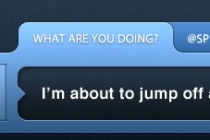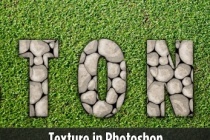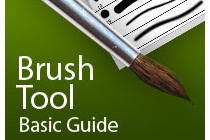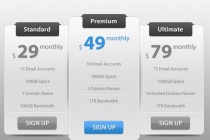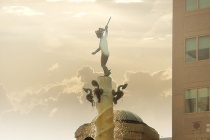User interface Photoshop Tutorials
Twitter Box User Interface Design in Photoshop
In this tutorial I will teach you how to create a twitter UI box for your website or desktop application. As always the PSD files are available for download with this tutorial. If you have any questions, please ask in the comments. ... Read More
Create a Realistic Weedy Text Effect in Photoshop
In this tutorial, I will take you through the steps I used to create a weedy text effect in Photoshop. This is a very simple tutorial, yet the effect is surprising and realistic. The techniques used in this tutorial include some layer blending sytle options, some filters, and a little bit of image adjustments. Its suitable for both beginners and intermed ... Read More
Windows Vista Aurora Effect Photoshop Tutorial
If youre a Windows Vista user, youre probably familiar the eye catching graphics shown off on the box, and in some of their wallpapers/screensavers. In this tutorial, Im going to show you how to create that effect yourself. This Vista Lighting Effect, sometimes referred to as the Aurora Effect, can really transform an ordinary wallpaper to something ex ... Read More
Glowing Orb With Dial
In this Photoshop tutorial well be experimenting with layers and styles to create a cool glowing orb and dial effect. This tutorial is written with an intermediate to advanced user in mind but I think anyone who knows their way around Photoshop shouldnt have a problem reproducing this effect. ... Read More
1st Photoshop Web Design Professional Layout Tutorial
since its the first professional web design Photoshop tutorial over here, I really want to hear your thoughts where should I focus on and do you enjoy and want to see such tutorials more in future! Tutorial is also for advanced users, but I really tried to explain really detailed those hard points. For this tutorial purposes I will be using Adobe Photo ... Read More
Design a Stylish Mail Icon in Photoshop
Use this Photoshop Tutorial to create a stylish glossy mail envelope icon. This tutorial is recommended for users with moderate to advanced experience with Photoshop. ... Read More
Manipulate Smoke to Create Hyper-Real Images
Learn to apply the Warp Tool effectively and a few other tricks to make smoke look like a skull. This technique has a variety of outcomes and works well with water, clouds and a whole bunch of other stuff. This is probably more for intermediate users, as I guide you through the process well, but not every Warp Grid point handle move. Let's get started! ... Read More
Create Fantastic Stone Textures in Photoshop
In this tutorial, I will show you a quick and easy way to make a realistic stone texture with the help of the Liquify Filter. This tutorial is written for users who have a basic understanding of the tools and techniques commonly used in Photoshop. Enjoy! ... Read More
Displacement Effect Tutorial in Photoshop
In this tutorial I will be showing you how to use the displacement Filter to your advantage and create a stunning black and white illustration. You will learn how to create clipping masks by using splatter brushes and how to manipulate image adjustments to sort out coloring and shadow composition. This tutorial is very easy to follow and you will learn quite ... Read More
Photoshops Brush Tool Basic Guide
This time I've got for you a really basic guide, which is useful for beginners and people interested in learning a little bit more deeply the power of Photoshop's Brush Tool. Every single Photoshop user has dealt with the brush tool at least once, but not everyone knows how to explode its full potential. In this guide, you'll learn how to u ... Read More
Create a Fashion Web Layout (PSD Template) Using Photoshop
Today I will create a fashion web layout, (psd template). The end result is not astonishing but it will help you to understand better how you can create a nice and clean web layout (psd template) using Photoshop. If you are an experienced Photoshop user, this tutorial is not for you instead our Complete Designer Set it will fit pretty well for your design ne ... Read More
MSNBC New Background Design in Photoshop
In 2007 I wrote a Photoshop tutorial for PSDTUTS that was a user request, actually it was a request from not one but quite a few readers, they wanted to know how to create the MSNBC header effect. Back in those days it was a brand new design with a very colorful background image on the header. Now in 2010, they have a new website design and I was invited to ... Read More
Develop a Dynamic Illustration for a Dance Motion in Photoshop
This tutorial shows how to create fantastic image poster in Photoshop. We will concentrate on masking and adjusting color parameters mainly. We will put parts of stocks to use in order to improvement defects and elaborate details. We will learn how to use blending mode of layers and how to use pen tool. We'll start with an image of some skyscrapers and ... Read More
Achieve Brilliant Lighting Effects in Photoshop
Lighting effects can make or break any digital artwork. When done properly, lighting can add visual impact, draw the viewer's eye, convey depth and emotion, and tie together all the elements of the piece for a quality finished result. However, achieving brilliant lighting is not always an easy task, particularly for newer digital artists. Perfecting ... Read More
Look Under The Hood: Photoshop Color Settings
Color settings are often skipped by self taught Photoshop users and usually people can get away without any knowledge of them. So should you bother getting familiar with them? ... Read More
Design a Slick Modern Pricing Table UI in Photoshop
In this quick web design/user interface tutorial, I'm going to show you how to design a modern pricing table using Photoshop. Pricing tables can be frequently seen in subscription-based web apps (SaaS). We'll be using various tools like the Horizontal Type Tool and Rounded Rectangle Tool to get the job done. I'll show you how to create popular ... Read More
RAWZ Light Effects in Photoshop
Last Friday we launched our new way for users to submit work for the Daily Inspiration at Abduzeedo. We call it RAWZ or Abduzeedo Raw Inspiration. Anybody can submit their work and we will select some to be featured on Abduzeedo. We also created a logo in Illustrator and then this cool effect in Photoshop, inspired by Tron. So in this tutorial I wil ... Read More
Photo retouching tips and tricks
In this tutorial you will learn several simple and powerful Photoshop techniques for retouching your street photos. This tutorial is mainly wrote for begginers, but even advanced users of photoshop can use it. ... Read More
Love Me
Valentine's day is around the corner so I thought it would be nice to make something related to that. This is a manipulation tutorial that's suitable for beginners and advanced Photoshop users alike.
... Read MoreSky And Clouds Tutorial
Tutorial How to Make Variety Sky and Cloud Tutorial Including Morning , Sunset and Night. Click DOWNLOAD for better resolution.
Brush i use on this tutorial [link]
Credit to the Owner. I am using CS5 Version of Phot ... Read More