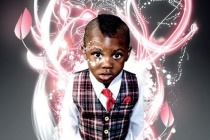Vector Photoshop Tutorials
New tricks for vector portraits
In this tutorial, Spanish artist Daniel Caballero explains how he creates his vector artworks from photo references in Photoshop. He details how he combines elements from different sources, and adds in graphic elements to create a detailed illustration, including tattoos, clothing, shadows and lighting. You'll learn to use the Photoshop's ... Read More
How to Create Abstract Vector Background with Colorful Bubbles in Adobe Photoshop CS5
In this tutorial I will give you some tips on how to create abstract background with colorful bubbles in Adobe Photoshop CS5. You will learn how to add a Layer Style, draw bubbles, apply brushes etc. Layered PSD file included. So let's get started!
... Read MoreLearn How Make Your Own Vectorportaits
Welcome to vectorportraits.com and this site will teach you how to make your own vector portraits. Every artist have their own style of creating a vector portrait ranging from ultra-realistic to very cartoony. What youll learn in this website is my style of making one and hopefully you can come up with our style after learning the basics of vector art. Let ... Read More
Create a Vector-Based Zune with Photoshop
This tutorial shows how to create a vector based Zune in Adobe Photoshop. While Photoshop is not a vector graphic software, it is capable of creating basic scalable graphics. ... Read More
Combine 3D Shapes and Vectors for a Dynamic Composition
The ability for a designer to be multidisciplinary is one of the most important abilities that a designer can develop as a part of his or her skill repertoire. Whether its today, or a few months down the road, most designers will encounter a situation where they must be able to work with 3D, vector graphics and raster graphics seamlessly, in order to achie ... Read More
Combine model shot and vectors to create a stunning photomontage in Photoshop CS5
We have another great tutorial available for our readers today. If you want to learn how to mix different vectors, brushes and stocking image in Adobe Photoshop CS5 to create a stunning photomontage, then this tutorial is for you. Layered PSD file included. ... Read More
Create an Underwater, Vector-Style Illustration in Photoshop
Photoshop isnt the first application that we think of when some one mentions vector-style illustrations. Thats because we have Illustrator to easily produce vector artwork. While Photoshop wasnt originally designed to create these types of illustrations, it does have the capability to produce illustrations that can meet or exceed that of Illustrator. In t ... Read More
Dynamic Recessed Watercolor Typography in Photoshop
In this tutorial, Ill show you how to mix vector elements and watercolor effects with text to create a stunning design. Its a quick process that depends heavily on good choices of images and colors. ... Read More
Photoshop/Illustrator Tutorial: Designing a Vexel Banner
In this tutorial I will teach you some of the techniques I use when designing my banners. It requires a basic knowledge of Illustrator and Photoshop, but if you dont understand anything please feel free to ask me. ... Read More
Design a Realistic 3D Baseball Cap in Photoshop
In this Photoshop tutorial, I will show you how to create a realistic 3D Baseball cap in Adobe Photoshop using the Pen tool, brushes and some nifty tricks. ... Read More
Spotted Eagle Ray
I was inspired by a photo of beautiful eagle ray, and I wanted to create an artwork that includes the eagle ray underwater, and the sky above him, with stars shining. ... Read More
How to Create a Fun, Red-Haired Boy Character
In this tutorial, we will learn how to make a funny boy character in Adobe Photoshop. After drawing the sketch, we'll use shapes, layer styles, the brush tool, and other effects to add some dimension to and life to our character. ... Read More
How to create 3D Love text composition
In this tutorial, I will show you how to make a stunning 3D text effect using different textures to give it a unique look with Xsara3D & Photoshop. ... Read More
Create a Vivid Winter Aurora Landscape
In this tutorial I'll show you how to create a winter night landscape featuring a northern sky. You will learn how to combine different stocks together and blend them correctly to make a cohesive scene. You'll also learn how to create lighting effect, work with group and more.
... Read MoreTrendy Geometric Lines Design Tutorial
Starting with the design application of Adobe Illustrator create a group of vector based geometric lines at dynamic 45 degree angles, then follow the walkthrough to rough them up with brush textures in Adobe Photoshop resulting in a cool and trendy design style. ... Read More
Expressive lighting effects
Lighting effects are an effective way to add a detailed illustrative touch to a photo. Justin Maller demonstrates how to go about combining several lighting techniques. In this tutorial, Im going to look at (among other things) ways of bringing originality to digital lighting by introducing and vectoring traditional sketches, as well as examining some ni ... Read More
Sweet Radio Station Advert Design
My first tutorial in a little while, so please bear with me! In this tutorial well be using Adobe Illustrator and Photoshop (versions CS3) to create/design a beautiful radio station advertisement. Well just be using Illustrator to design a few simple elements, so if you dont have it or dont know how to use it, you can easily download some cool design ... Read More
How to Create a Hellacious Flaming Skull in Photoshop
In this tutorial, we'll go through all the steps of creating a flaming skull in Photoshop. We'll be using some images we shot ourself of flames, and a stock Designious vector skull to get us started. This tutorial covers some relatively simple steps and some clever photo manipulation techniques. Let's get to it! ... Read More
Create a Promotional iPhone App Site in Photoshop
In this tutorial, we'll be continuing this series on creating an iPhone app promotional site by taking our previous Fireworks constructed wireframe and adding color, texture, images, and effects to polish off this design in Photoshop. We'll use some interesting elements, like iPhone imagery and a stylish aurora vector background illustration. We� ... Read More
Unlock your freestyle creativity using Photoshop and Illustrator
This tutorial will help you develop and hone your creative style by using simple Photoshop and Illustrator methods to create original digital artworks, based on a portrait photo. Youll go back to basics to revisit the fundamentals of digital artworks. To stave off the temptation to resort to bells, whistles, and fancy tools, Freddy Camargo has set himsel ... Read More