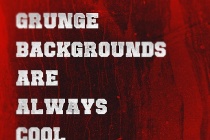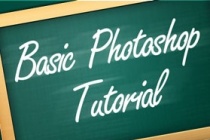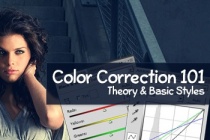Basics Photoshop Tutorials
Introducing the New Crop Tool in Photoshop CS6
A good crop can make a big difference in how well a photograph looks. In Photoshop CS6, Adobe has made some significant changes to how the Crop Tool works. In this episode of our Introduction to Photoshop CS6 series we will discuss the changes that were made to the Crop Tool and show you how to use it effectively. Letâ� ... Read More
Photoshop Mastry: 25 Techniques Every Designer Must Know
In this tutorial I'm going to reveal 25 of the best advanced techniques to help you design faster and better within Adobe Photoshop. ... Read More
Create a Painted Poster using Photoshop Filters
This is a quick tutorial on how to use Photoshop Paint filters to give a painted look to your images. The goal of this design was to get a painted effect, that kept some of the realism of the original image still intact. ... Read More
Create a 3D Software Box in Photoshop Using Actions
Actions can be used to quickly automate repetitive tasks. In this tutorial, we will demonstrate how to create an action that will automatically create a 3D software box from a flat template. ... Read More
Quick Tip: How to Simulate X-Ray Photography in Photoshop
In today�s quick tip tutorial, I will show you how to simulate an x-ray image in Photoshop. Let�s get started! ... Read More
How to turn wooden textures in awesome grunge backgrounds
After worked in the market of stock resources for a while, I�ve noticed that people love grunge textures. So In this brief tutorial I�ll show you some tricks that will allow you to transform a wooden texture in a unique grunge background. ... Read More
How Load a Brushes Set in Photoshop
It�s quite basic but I frequently receive this question by email. So in this tutorial I will explain you how load a Brushes Set in Photoshop CS and higher versions. After that I will explain how to manage your brushes for a maximum usability. ... Read More
Color Correction Basics in Photoshop
Have you wanted to learn more about color correction? The focus of this tutorial is to help you delve deeper into color correcting to up the production value of your images. Learn a few simple techniques while creating. I will be using Photoshop CS4 for this tutorial, but all of the features I will use are available in previous versions of Photoshop. Or i ... Read More
A Basic Guide to Photoshop�s 3D Tools
From opening a 3D file to rotating, scaling and moving it, working with meshes, creating textures or even materials, adding lights, and more, this tutorial covers most of the secrets of the useful feature 3D Tools of Photoshop CS4 Extended. If you have it, why don't you try? I can assure you that you will discover a brand new world of infinite possibili ... Read More
Create a Zoomed In Effect in Photoshop
This tutorial will walk you through a simple process of giving a zoomed-in effect for your illustrations. This can be used in numerous ways, but primarily for designing instructional visual material. ... Read More