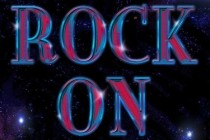Text Effect Photoshop Tutorials
Chalk Text Effect
Modify a simple chalk brush then use it to create a nice colorful chalk text effect.
... Read MoreSparkling Iron Text Effect
Create a vivid sparkling iron text effect, using layer styles, brushes, filters, and some images as well.
... Read MoreWrapped Gift Box Text Effect
Use the Bevel and Emboss layer effect, some rectangle shape layers, and other simple tricks to create a 3D-like wrapped gift box.
... Read MoreFabric Text Effect
This Photoshop tutorial explains how to use Layer Styles and two patterns to create a nice looking fabric text effect.
... Read MoreCreate a Grungy Style Pull-Apart Text Effect in Photoshop
In this tutorial, I will show you the steps I took to Create a Grungy Style Artistic Flowing Text Effect in Photoshop. This is an intermediate level Photoshop tutorial and some steps can be a bit tricky, but why not have a try!
Along the way, I will demonstrate some interesting method of using layer mask and liquify filt ... Read More
Retro Space Text Effect
Use Layer Styles with simple brushes to create a retro space-inspired text effect.
... Read MoreStylish Gold Text Effect
Create an elegant shiny gold text effect using Layer Styles and Filters.
... Read MoreHipster Text Effect in Photoshop CS6
A few weeks ago we posted a tutorial showing how to create a hipster text effect using Pixelmator. Now we decided to show you the same effect using Photoshop CS6. As we had said, we will be doing that in Fireworks and CSS as well. So stay tuned. So in this tutorial we will show you how to create a simple text effect with a very trendy hipster look. ... Read More
Playing with Timeline in Photoshop CS6
Photoshop CS6 has some great features, one of them is the new timeline for basic animations and this time Photoshop gets a little bit of the After Effects taste. As the idea of the blog is to play with these tools, we decided to come up with something for this new feature. So in this tutorial we will show you a simple animation using the new timelin ... Read More
RAWZ Light Effects in Photoshop
Last Friday we launched our new way for users to submit work for the Daily Inspiration at Abduzeedo. We call it RAWZ or Abduzeedo Raw Inspiration. Anybody can submit their work and we will select some to be featured on Abduzeedo. We also created a logo in Illustrator and then this cool effect in Photoshop, inspired by Tron. So in this tutorial I wil ... Read More