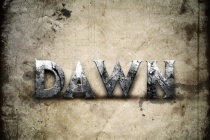Text Effect Photoshop Tutorials
Creating Realistic 3D Text Using Photoshop s Repousse
Nothing says "Eye Candy" like a great 3D design. Using 3D elements can make a poster, book cover or magazine ad pop off of the page. In the past we�ve had to resort to 3rd party software to export 3D elements so that we could incorporate them into our 2D design world within Photoshop. Well that's all changed. If your using Photoshop CS5 then y ... Read More
Folded Text Effect Tutorial
Create a nice folded text effect in Photoshop. Many helpful tricks are suggested for creating the effect and the pattern used as well. ... Read More
How to create amazing colorful text effect in Photoshop CS5
In the following Quick Tip tutorial you will learn how to mix different shapes, brushes and blending modes in Photoshop CS5 to create amazing colorful text effect. Layered PSD file included. Let's get started! ... Read More
Create an Awesome 3D Text Effect
we'll create an amazing 3D text effect, for this we will need a little bit of help from our illustrator and Photoshop. We�ll give our text effect a very unique out of this world look; seriously we�ll make it look kind of like falling meteorite. ... Read More
Design a Shattered, Scrappy Metal Text Effect in Photoshop
In this tutorial, I will show you the steps I took to Design a Shattered, Scrappy Metal Text Effect in Photoshop. You will learn how you use a range of selection and transformation techniques to manipulate textures in order to form certain effect. Have a try! This is an intermediate to advance level Photoshop tutorial. If you�re having difficulty ... Read More
Design a Dawn of War Style Concrete Text Effect in Photoshop
In this tutorial, I will show you the steps I took to Design a Dawn of War Style Concrete Text Effect in Photoshop. I try to break this tutorial down into some fine details and hopefully will give beginners some ideas of how to apply textures to font, plus masking and image adjustments. Have a try! This text effect is inspired by the Dawn of War game box ... Read More
Design a Realistic Frosty Text Effect with Moss/Lichen Texture in Photoshop
In this tutorial, I will show you the steps I took to Design a Realistic Frosty Text Effect with Moss/Lichen Texture in Photoshop. This is a beginner level tutorial with lots of tips and tricks about texturing, image adjustment and selection techniques, have a try :) ... Read More
Banana style text effect
In this Photoshop tutorial, we�re going to see how to create 3D "banana" text effect with realistic yellow texture. We will use blending technique and layer style effects. Free PSD file is attached. ... Read More
Create a 3D Text Effect Using Photoshop Layer Styles
Photoshop layer styles are the first tool beginners learn to enhance text effects. In this tutorial I'm going to show you how powerful and flexible this tool is. We will use layer styles and some useful tricks to create a 3D text effect! ... Read More
How to Create Typography Poster Enigma Using Photoshop
In this tutorial we will go through the process of making this typography poster called "Enigma" only using Adobe Photoshop. ... Read More