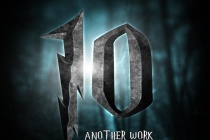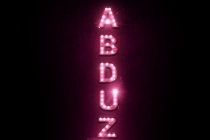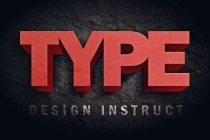Text Effect Photoshop Tutorials
Create a Harry Potter Style Text Effect in Photoshop
Just watched Harry Potter and the Deathly Hallows. It was an awesome movie and I was inspired to create the typical Harry Potter text effect. This tutorial will show how to use bevel effect and lens blur to create a depth to your artwork. ... Read More
Quick Tip: Create Liquid Filled Glass Text in Photoshop
Layer styles are a powerful tool in Photoshop that allow you to quickly create effects that you can then apply to additional objects. Today, we will demonstrate how to use layer styles to create a liquid filled text effect in Photoshop. Let�s get started! ... Read More
Create an awesome broken plate typography effect
In this tutorial I will explain how to realize funny letters that look like broken plates. We will start in Illustrator modifying the original font, then we will switch to Photoshop in order to play with textures and layer styles. ... Read More
Easy Casino Style Sign in Photoshop
A few weeks ago while walking on the streets of NYC, I saw this big billboard of a movie called Burlesque (http://www.imdb.com/title/tt1126591/). What really caught my attention was the effect applied in the text, sort of those old signage that casinos used to have. I loved that effect and thought it would be a good exercise trying to do that in Photoshop. ... Read More
Create a realistic folded paper text in Photoshop
Today we will learn how to realize a folded paper text effect from scratch in Photoshop. ... Read More
Modern 3D Text Effect
In this Photoshop tutorial we're going to step outside my usual Photoshop Only philosophy and use the 3D rendering power of Adobe Illustrator to create a cool little 3D text effect. Don't worry noobs, you don't need to know anything about Illustrator, as usual I'll coach you through the whole process. ... Read More
Design a Skin-Textured Typography Scene in Photoshop
In this tutorial, I�ll show you how to create a 3D-looking textured text effect in Photoshop without the need for any 3D tools or applications. All we need to be able to create our text effect is a good idea of perspective so that we can modify light distribution with the help of color correction tools (Burn Tool and Dodge Tool). The techniques and concepts ... Read More
Designed Stylish Embossed Text With Metallic Glow
It�s been over 2 months since the last photoshop tutorial I had posted, but I have great news for you � I am back online with loads of new stuff to show you, so stay tune for all our upcoming tuts! Today, we will begin with this nice and beautiful text effect, and as most readers request, we also release the psd for download, for only $1. The PSD is for lear ... Read More
Create a Dark Grunge 3D Text Scene in Photoshop
In this Photoshop tutorial, you are going to learn how to create some 3D text using only Photoshop. The mood we will strive to incorporate in our piece is dark and grungy. We are going to use consistent lighting, layer styles to create shadows for our type, Photoshop filters, and more. We will finish off our scene by adding a dark textured background that se ... Read More
Create an Awesome 3D Text Effect with Abstract Brush Decoration in Photoshop
In the tutorial, I will show you the processes I used to Create an Awesome 3D Text Effect with Abstract Brush Decoration in Photoshop. This is an intermediate tutorial so some steps can be tricky, but why not have a try :) ... Read More