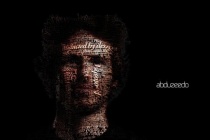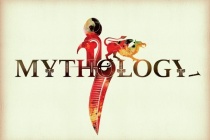Text Effect Photoshop Tutorials
Create a Sweet Chocolate-Coated Text Effect
This Photoshop tutorial is thought for greedy people (like me!). Today we will create a delicious chocolate-covered text effect. ... Read More
Design a Hot and Sparkling, Firery Text Effect in Photoshop
In this tutorial, I will show you the steps I took to create this Hot and Sparkling, Firery Text Effect in Photoshop. Have a try! The point I would like to emphasise in the totorial is how you can achive great result by simply mixing the layer blending options and apply various filter effects. ... Read More
3D Typography in Photoshop
In this tutorial we are going to go over various techniques you may have seen before, as well as a bulk of techniques that may be new to you. After you have completed this intense walk though, I assure you will be able to explore even more new ways of creating typefaces as well as other types of ideas. Inspired by the work of Nelson Balaban as well as my own ... Read More
Lost in Space Typography in Photoshop
Last week I was checking out some of the Typography Mania posts, and got really inspired to try something new. So I decided to create an abstract composition with light effects and apply that as a texture of a text, everything done only using Photoshop. So in this tutorial I will show you how to create an easy and super quick text effect in Photoshop. We ... Read More
Create An Exciting 3D Composition Using Xara 3D and Photoshop
In this tutorial, you will learn how to create an exciting 3D composition using Xara 3D and Photoshop. We will use Photoshop to create an exciting golden background, then integrate the 3D type from Xara 3D into the composition. you will also learn some simple technique to texture the type. ... Read More
Burnt Wood Text Effect
In this photoshop text effect tutorial we�ll be creating a grungy, burnt wood text treatment. We�ll go over some basic blending modes and use some filters and layer styles to create a look that would be perfect for a Hollywood movie poster . ... Read More
Super Easy Typographic Portrait in Photoshop
Last year we posted on Abduzeedo a very cool post about typographic portraits, the 45 Amazing Type Faces - Typographic Portraits became one of the most popular posts on Abduzeedo, and a lot of people asked me how to create that effect in Photoshop. ... Read More
Build type with flair
For years I�ve drawn inspiration from the artwork of ancient cultures. Back in 2002, whilst at university studying graphic design, I discovered some beautiful examples of ancient Greek pattern work, and from that point I was hooked. I had never spent much time trying to draw anything with such intricacy before, and at that time I certainly didn�t know Ado ... Read More
How to create 3D Love text composition
In this tutorial, I will show you how to make a stunning 3D text effect using different textures to give it a unique look with Xsara3D & Photoshop. ... Read More
How to create a simple and elegant text effect
In this tutorial I�ll show you how to create an elegant text effect in only 13 steps. We will use Illustrator to realize the outlined text. Then we will play with blending options to create the pressed effect. This style would be perfect for a site tagline or a poster design. ... Read More