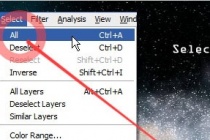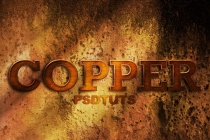Photoshop Tutorials Gallery
Creating an Abstract 3D Design
Abstract 3D objects is something that we are seeing more and more in graphic design so I thought it would be good to learn how to create a cool looking design using an abstract render and let you see how simple it is to create a full piece of art in this way. Ill be using lots of simple techniques so anyone should be able to follow it. ... Read More
A Comprehensive Introduction to Photoshop Selection Techniques
Have you ever had difficulties making selections and thought there was a better way? Lets review both quick solutions, and on the other side, comprehensive and details techniques for making selections. Each approach has its place in your workflow. The more methods you know how to use, the faster and more effectively youll move in Photoshop. ... Read More
Luminescent Lines
Here we will create some thin flowing lines that look as if they emit light. This technique is fairly simple and is a great way to create an abstract wallpaper or looks good integrated into another image. This tutorial will mainly explore the brush engine and you will also learn how to create custom brushes and use them effectively, combined with some intere ... Read More
Carbon Fiber Layout
Its about time I write a web layout tutorial so here it is, youll learn how to make this sleek layout with a carbon fiber background that would look great as a landing page for a website. Most of the techniques are quite simple; Ill be covering things like creating and using patterns, using layer styles to match CSS properties and also a few layer masks. ... Read More
How to Create a Copper Photoshop Text Effect
This is a strong and eye-catching text effect, though relatively simple to create. Well be using bevel and emboss styles, pattern overlays, and combining different techniques to mock-up the text into a related background. For PLUS Members, the main layer style is ready to copy and paste into your designs as well. ... Read More
Trendy Geometric Lines Design Tutorial
Starting with the design application of Adobe Illustrator create a group of vector based geometric lines at dynamic 45 degree angles, then follow the walkthrough to rough them up with brush textures in Adobe Photoshop resulting in a cool and trendy design style. ... Read More
Awesome digital bokeh effect in Photoshop
Our last Wallpaper of the Week was an image I had created using Pixelmator, and I really liked the outcome. The best part about it was that it was pretty easy to accomplish in Pixelmator, but I decided for perspective's sake to create the same effect in Photoshop. The process is easy as well, but with a few extra steps. ... Read More
Easily Create a Beautiful, Unique Website Header
In this tutorial, Ill show you how you can create a beautiful, unique, abstract website header in just a few easy steps. This abstract lighting technique is one youll Wow a lot of visitors with! ... Read More
Colorful Glowing Text Effect
After seeing some recent Type work by Vicenç Fontanet (or, Drasik), in his recent project for Miniblack, I just had to give the effect a shot myself in Photoshop. Its a wondeful little style that could easily be integrated into any dark graphic design where some upbeat text is needed. ... Read More
3D Pixel Stretch Effects
Stretching a single line of pixels is an easy way to create special digital effects in graphic design. By taking this technique a step further, we can create wonderful, vibrant 3D effects right in Photoshop! ... Read More