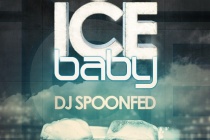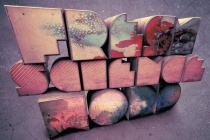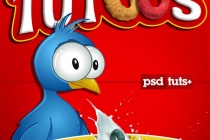3d Photoshop Tutorials
Creating an Abstract 3D Design
Abstract 3D objects is something that we are seeing more and more in graphic design so I thought it would be good to learn how to create a cool looking design using an abstract render and let you see how simple it is to create a full piece of art in this way. Ill be using lots of simple techniques so anyone should be able to follow it. ... Read More
How to Create an Ice-cold Poster with 3D Text
In this tutorial, youll learn how to combine stock images and 3D text into a cool poster. Well use an icy theme for it and color it the way we want. Youll see its not that hard to create a simple appealing poster with effective use of text and imagery. ... Read More
The new way to create 3D text
3D text needs the right depth, lighting and texture. Nik Ainley tells you how to do this without re-rendering nightmares. This tutorial explains how to create very simple 3D text that can be generated in minutes in any 3D package or even in 2D software such as Illustrator and give it life in Photoshop. The advantage of using Photoshop is that changes ... Read More
How to create 3D abstract circles in Photoshop CS4
This is the first of a new series of tutorials about Photoshop CS4 and its new features. We will create abstract circles in real 3D. To complete this tutorial you need Photoshop CS4 ( ), a good graphic card and 5 minutes. The effect i want to recreate is the typical style of James White but in 3D mode and in a quickest way. ... Read More
Design a Realistic 3D Baseball Cap in Photoshop
In this Photoshop tutorial, I will show you how to create a realistic 3D Baseball cap in Adobe Photoshop using the Pen tool, brushes and some nifty tricks. ... Read More
How to Create a Textured Grungy 3D Type Design
A great looking design can be easily created by combining various textures and brushes. In this tutorial well look at creating a cool grungy design based around some abstract 3D type, then apply a few finishing touches to really bring the design to life. ... Read More
Render a Cereal Box Cover from Scratch Using Photoshops 3D Tools
Hi everyone! This time I've got for you a fun tutorial, we'll create a cereal box design from scratch, using only Photoshop. We will render several fruit flavored cereal loops using the Photoshop's CS4 Extended 3D tools, apply textures to the loops, bump the surfaces and mock-up them into a real 2D image. Are you ready? ... Read More
How to Create a Clean 3D Notepad in Photoshop
In this tutorial, were going to create a realistic notepad icon using Layer FX and Photoshops pen tool. The final image may look complicated, but its surprisingly easy to make. ... Read More
Jungle 3D text in Photoshop
This is a funny Photoshop tutorial that explains how to realize a 3D jungle text effect. We will create the text in Xara3d and we will use Photoshop to texturize the letters using animals skin. ... Read More
A Basic Guide to Photoshops 3D Tools
From opening a 3D file to rotating, scaling and moving it, working with meshes, creating textures or even materials, adding lights, and more, this tutorial covers most of the secrets of the useful feature 3D Tools of Photoshop CS4 Extended. If you have it, why don't you try? I can assure you that you will discover a brand new world of infinite possibili ... Read More
Create a glossy high tech 3D speaker icon
Learn how to design an awesome hight tech glossy icon with a 3D look in Photoshop. ... Read More
How to create a stylish grunge poster with 3D typography in Photoshop
In this tutorial Ill show you how to create a cool grunge poster in Photohop. We will play in particular with blending modes to mix stock images and with some filters to create nice effects. Also Ill show you how to integrate 3d text into your compositions and how to replace existing colors using adjustment layers. ... Read More
How to create 3D Love text composition
In this tutorial, I will show you how to make a stunning 3D text effect using different textures to give it a unique look with Xsara3D & Photoshop. ... Read More
Create An Exciting 3D Composition Using Xara 3D and Photoshop
In this tutorial, you will learn how to create an exciting 3D composition using Xara 3D and Photoshop. We will use Photoshop to create an exciting golden background, then integrate the 3D type from Xara 3D into the composition. you will also learn some simple technique to texture the type. ... Read More
Create Dynamic, Textured 3D Text in Photoshop and Illustrator
In this design tutorial you will be taken through an extensive step by step on how to create detailed 3D text that sits in created environment. We will map graphics onto our artwork, add lighting, texture and more utilizing Illustrator, Photoshop and a bit of patience... ... Read More
Give a Photo a Complete Glamour Makeover With Stunning Light and 3D Effects
Have you ever wanted to see what you would look like after a complete makeover? Today, Im going to show you how to transform a regular, every day photo into a real glamour shot. In this tutorial, you will learn how to retouch a models face and subtly manipulate her hair. In addition, we will enhance the canvas by adding attractive lighting and 3D effects. ... Read More
Create 3D Typography with Advanced Texturing and Lighting Effect in Photoshop
In this tutorial, I will show you techniques involved to create this rather cool, 3D typography with abvanced Texturing and Lighting Effect in Photoshop. Some steps can be a little tricky and you do need a lot of patience to complete this tut, but why not have a try? The aim of this tut is to demonstrate how you can texture a 3D text (created in Illustrat ... Read More
Combine 3D Shapes and Vectors for a Dynamic Composition
The ability for a designer to be multidisciplinary is one of the most important abilities that a designer can develop as a part of his or her skill repertoire. Whether its today, or a few months down the road, most designers will encounter a situation where they must be able to work with 3D, vector graphics and raster graphics seamlessly, in order to achie ... Read More
Elegant 3D Text Effect in Photoshop
In this tutorial youll learn how to create an elegant 3D Text effect using simple the shape tool, layer styles and paths. ... Read More
Create a Cool 3D Graffiti Text Effect using Line Art in Photoshop
In this tutorial, youll learn how to take a line art sketch of text and turn it into a 3D graffiti style text effect using some simple techniques and stock images. ... Read More