The new way to create 3D text
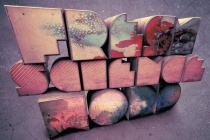
3D text needs the right depth, lighting and texture. Nik Ainley tells you how to do this without re-rendering nightmares.
This tutorial explains how to create very simple 3D text that can be generated in minutes in any 3D package or even in 2D software such as Illustrator and give it life in Photoshop. The advantage of using Photoshop is that changes in texture, colour and lighting can be achieved much more quickly than in a 3D package. In a 3D program youre constantly changing things, re-rendering to see the effect and then going back to make more changes. In Photoshop theres none of that waiting around, and if you know what youre doing the effect can be just as impressive.
- Source : http://www.computerarts.co.uk
- 9019 hits
- Category : Text Effect
Final Preview :
Other Tutorial by http://www.computerarts.co.uk :
Self-initiated abstract art
Added on 2009-07-02 04:34:02
Add text to complex surfaces in Photoshop
Added on 2013-05-21 08:19:49
Create a futuristic composition in Photoshop
Added on 2012-11-26 13:05:42
Add a comment on The new way to create 3D text





