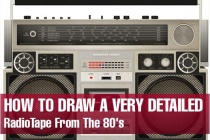Advanced tutorial Photoshop Tutorials
PS Advanced Composition Tutorial
Whoa 45 mins I know I know its a bit on the lengthy side but its jam packed full of photoshop goodness. And if you consider you can be rocking like the pros and design this yourself in under an hour its time well spent. This tutorial will run through isolating images using masks, brushes, blend modes and plenty more in between. Sorry in advance for the ... Read More
Create 3D Typography with Advanced Texturing and Lighting Effect in Photoshop
In this tutorial, I will show you techniques involved to create this rather cool, 3D typography with abvanced Texturing and Lighting Effect in Photoshop. Some steps can be a little tricky and you do need a lot of patience to complete this tut, but why not have a try? The aim of this tut is to demonstrate how you can texture a 3D text (created in Illustrat ... Read More
Advanced Glow Effects
In this tutorial, we're going to create some really sharp-looking glow effects using a combination of layer styles, the Pen Tool and Color Blending. The end effect is quite stunning and hopefully you'll pick up some tips you didn't know before. ... Read More
Advanced Tutorial: Creating Broken Link
David Cousens explains how to create a stunningly professional work of art, in this advanced tutorial. ... Read More
How to Draw A Very Detailed RadioTape From The 80's
Remember the old days where cassette tape and FM radio still rules? The Rolling Stones, Beatles, and Ozzy Osborne was the king! Great memory isn't it? And of course you'll remember the gadget we use at that time. It's much bigger than iPad, but no one complains! Radio tape. In this tutorial, we'll recreate a radio tape from the 80's ... Read More
Create Colorful Light Effects
In this 44 minutes video you will learn how to make a magic moment in Photoshop adding lots of colours and light effects to create a colorful manipulation effect using blend modes, dodge/burn and the light effects filter.
... Read MorePhotoshop Mastry: 25 Techniques Every Designer Must Know
In this tutorial I'm going to reveal 25 of the best advanced techniques to help you design faster and better within Adobe Photoshop. ... Read More
Compositing & Light Effects
In this video I will show you how I combine Images in Photoshop to create a photorealistic scene. I will also show you how to mask hair without making complex selections and how to add cool light effects and colors.
... Read MoreCreate cool neon effects
Whether its the speeded-up glow of car headlights in a night-time city scene, an alien spacecraft or a deep-sea jellyfish youre recreating, this far-out neon look is a highly useful trick to master. It conveys a sense of movement and energy, and the colours can be tweaked to give a surprising range of effects. In this tutorial, Tony Ariawan provides a s ... Read More
Create a Realistic Weedy Text Effect in Photoshop
In this tutorial, I will take you through the steps I used to create a weedy text effect in Photoshop. This is a very simple tutorial, yet the effect is surprising and realistic. The techniques used in this tutorial include some layer blending sytle options, some filters, and a little bit of image adjustments. Its suitable for both beginners and intermed ... Read More
Glowing Orb With Dial
In this Photoshop tutorial well be experimenting with layers and styles to create a cool glowing orb and dial effect. This tutorial is written with an intermediate to advanced user in mind but I think anyone who knows their way around Photoshop shouldnt have a problem reproducing this effect. ... Read More
1st Photoshop Web Design Professional Layout Tutorial
since its the first professional web design Photoshop tutorial over here, I really want to hear your thoughts where should I focus on and do you enjoy and want to see such tutorials more in future! Tutorial is also for advanced users, but I really tried to explain really detailed those hard points. For this tutorial purposes I will be using Adobe Photo ... Read More
Design a Stylish Mail Icon in Photoshop
Use this Photoshop Tutorial to create a stylish glossy mail envelope icon. This tutorial is recommended for users with moderate to advanced experience with Photoshop. ... Read More
Create a Realistic Space Scene from Scratch with Photoshop
In this intermediate-to-advanced-level design tutorial, we are going to create a stunning space scene that has realistic-looking planets, stars, and lighting effects using a few innovative Photoshop techniques and some textures. ... Read More
Create a Grungy, Translucent Web Portfolio Design
Not only have watercolor brush strokes become a popular trend in modern web design, but so have advanced layers of transparency (or what I call, translucence). The new Envato design has received a lot of kudos for using this effect, and this tutorial will show you how to create a similar effect, while combining it with other popular web trends. ... Read More
Making a Color Wizard in Photoshop
his tutorial is maybe another proof that Im a light and color effects freak, I like them very much. So, In this tutorial Ill show you more light and layer styles effects. You dont need any special brushes for this tutorial. Everything is done using a few stock images and a few techniques already used on my previous tutorials. This is an advanced tutori ... Read More
Break Dancer Tutorial
Today I'm bringing you a really cool tutorial written by Ricardo a Brazilian graphic artist who has a passion for abstract designs. He was featured on the Advanced Photoshop magazine and he wrote this tutorial exclusively for PSD Box. Learn how to create a really cool abstract dancer artwork in Photoshop. Enjoy. ... Read More
Achieve Brilliant Lighting Effects in Photoshop
Lighting effects can make or break any digital artwork. When done properly, lighting can add visual impact, draw the viewer's eye, convey depth and emotion, and tie together all the elements of the piece for a quality finished result. However, achieving brilliant lighting is not always an easy task, particularly for newer digital artists. Perfecting ... Read More
Adbvanced Vampire Effect
This tutorial is a bit more advanced but the result is really awesome. In this video I will show you how I turned a portrait into an evil vampire in Photoshop.
... Read MoreHow to stylise model shoot using colourful shapes in Photoshop
In this tutorial, I will show you the steps I took to stylise model shoot using colourful shapes in Photoshop CS5. We will use advanced compositing techniques, layer masking and custom brushes to get an eye-catching poster. ... Read More