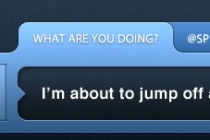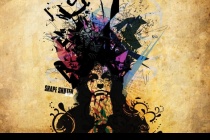Application Photoshop Tutorials
Simple iPhone Application Website Layout in Photoshop
In this tutorial you will learn how to make a simple and clean layout for your iPhone application. If you have any questions about this tutorial be sure to ask in the comments. Also, remember with all the tutorials, the psd is available for download. ... Read More
Create a Promotional iPhone App Site in Photoshop
In this tutorial, we'll be continuing this series on creating an iPhone app promotional site by taking our previous Fireworks constructed wireframe and adding color, texture, images, and effects to polish off this design in Photoshop. We'll use some interesting elements, like iPhone imagery and a stylish aurora vector background illustration. We� ... Read More
Learn The Basics of Color Focus Editing in Photoshop CS5
In This tutorial we will learn the basics of color focus editing or selective color, the post-processing technique where most of a photo is converted to black and white, but some parts are left in color to draw the viewers eye. ... Read More
Trendy Geometric Lines Design Tutorial
Starting with the design application of Adobe Illustrator create a group of vector based geometric lines at dynamic 45 degree angles, then follow the walkthrough to rough them up with brush textures in Adobe Photoshop resulting in a cool and trendy design style. ... Read More
Make smashing glass effects
Photoshops Glass filter is often overlooked, but when its used creatively, its capable of creating some powerful and impressive visual effects. The Glass filter works by distorting an image using greyscale information, in a similar way to how bump maps in 3D applications work. In this tutorial, Mark Mayers reveals how to create a realistic shattering g ... Read More
Create a Fantastic Abstract Fan Poster
In this tutorial, we are going to get creative with layering, lighting, and texture to build fantastic abstract piece. More specifically, were going to employ some unusual techniques to make a fan poster for the band Omega Code, but youll quickly see many different applications for what is taught here. ... Read More
Create an iPhone App Website in Photoshop
In this tutorial you will learn how to create a simple, yet beautiful application page for your iPhone app. If you have any questions about this tutorial be sure to ask in the comments. Also, remember with all the tutorials, the psd is available for download. ... Read More
Create a Glossy High Resolution Box Art Icon with Photoshop
Software applications and stock art designs often need box designs to help with the marketing. We frequently use box designs on Psdtuts to promote our exclusive freebie or premium sets. There are several ways to create this sort of design. You can use software, actions, or even do this yourself. In todays tutorial we will demonstrate how to do this by hand, ... Read More
Twitter Box User Interface Design in Photoshop
In this tutorial I will teach you how to create a twitter UI box for your website or desktop application. As always the PSD files are available for download with this tutorial. If you have any questions, please ask in the comments. ... Read More
Design a Skin-Textured Typography Scene in Photoshop
In this tutorial, Ill show you how to create a 3D-looking textured text effect in Photoshop without the need for any 3D tools or applications. All we need to be able to create our text effect is a good idea of perspective so that we can modify light distribution with the help of color correction tools (Burn Tool and Dodge Tool). The techniques and concepts ... Read More
Head Blow Off Effect
This time we'll create Head blow off effect using several applications like Photoshop and alchemy. Moreover we'll use a Stock photo as a base for our design. ... Read More
Create a Clock Up Wallpaper in Photoshop
Using 3D text effect as main design element wasn't something new. I'm pretty certain that most of us has been seen 3D text in many place like magazine, poster or in the internet. Years ago, we need 3d application and some skills to create believable 3d text. But since Adobe released Photoshop CS5 in 2010, we really can depend on it to create cool 3 ... Read More
Create a Beautifully Designed 3D Starfish Icon
With just about everyone using a smart phone, it is important for mobile apps to have beautifully designed icons to represent the brand. In this tutorial, we will show you how to create a beautiful 3D starfish icon using several applications including Photoshop, Cinema 4D, and ZBrush. In the process we will show you how to create 3D objects and then ... Read More
How to Design an iPhone Music Player App Interface With Photoshop CS6
Photoshop CS6 is a much more powerful vector editing application than its predecessors. In this tutorial, we will show you how to use these new features to create an iPhone music player app interface in both the original iPhone resolution, as well as retina without having to repeat the same process for both designs. Letâï¿&frac ... Read More
Create an Underwater, Vector-Style Illustration in Photoshop
Photoshop isnt the first application that we think of when some one mentions vector-style illustrations. Thats because we have Illustrator to easily produce vector artwork. While Photoshop wasnt originally designed to create these types of illustrations, it does have the capability to produce illustrations that can meet or exceed that of Illustrator. In t ... Read More
Create a 3D Typographic Illustration
Modern artists often use more than one application to create their work. This often means working outside of Photoshop much of the time. In this tutorial, João Oliveira will create a 3D typographic illustration using Cinema 4D to build the 3D and Photoshop for the post-production. Let's get started!
... Read MoreFantasy light effects in Photoshop
Fantasy art scenes are usually handled with a liberal sprinkling of Photoshop plug-in fairy dust but you don't have to slavishly follow that route. By creating your own brushes in Adobe Illustrator, and using scanned elements with Photoshop, it's a simple process to create otherworldly scenes that are alive with glow effects and shafts of ... Read More
Take Your Photos Back in Time With an Authentic Vintage Effect
In this tutorial I'll show you how to convert your regular photos into an authentic vintage outcome. We'll look at a variety of aging effects, from texture application, to the necessary adjustments you'll need to age your photos in a realistic way.
... Read More