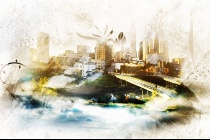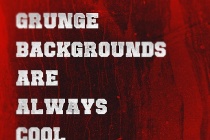Awesome Photoshop Tutorials
Create an Awesome Grass Texture in Photoshop
This is the fourth and final installment of my series on creating textures in Photoshop. If you missed the first three, they were creating: Water Texture, Wood Texture and Stone Texture. This tutorial will combine much of what we learned about in the first three installments, we will also go over some new techniques, and add some finishing touches that pull ... Read More
Create an awesome background using patterns
This tutorial will show you how to create some flawless patterns, which we will use to create some amazing backgrounds that you can use for your desktop, websites, posters whatever you want. The great thing about patterns is that once you get comfortable with them, they can be an important part of your Photoshop arsenal. Enjoy! ... Read More
Design an Awesome Space Dancer Scene with Nebula Texture in Photoshop
In this tutorial, I will show you the processes I used to design this awesome space dancer scene with Nebula Texture in Photoshop. The inspiration of the tutorial in fact came from the latest Prince of Persia game cover (and yes, I do love this game very much!) Together we will be using image adjustment options, layer blending, masking and filter effect ... Read More
Design an Awesome Watercolour Style City on Cloud Artwork in Photoshop
In this tutorial, I will show the steps I took to create this really cool, watercolour style City on Cloud Artwork in Photoshop. I was experimenting the new brushsets and textures I downloaded today and thought I could combine them together and see what result they can bring :) Along the way, we will be using a lot of photo manipulation techniques such ... Read More
Design an Awesome Geometric Shaped Typography with Grungy Background in Photoshop
In this tutorial, I will show the processes involved in designing and creating this really cool, Geometric Shaped Typography with Grungy Background in Photoshop. This is a simple tutorial yet the effect looks awesome, have a try! Along the way, I will also give you some tricks that you can use for creating awesome lighting and smoky effect to spice up you ... Read More
Create Awesome Abstract Text Effect with Brush Dynamics and Filters in Photoshop
In this tutorial, I will show you the steps I took to create this really great-looking, abstract style text effect by using custom brushset (which we will be making one of our own) with dynamics, plus adding artistic effect with Photoshop filters. Have a try! This is an intermediate level tutorial so some steps can be a bit tricky :) ... Read More
Design an Awesome Splashing Ocean Text Effect with Lightning Background in Photoshop
In this tutorial, I will show you the steps I took to create this really cool-looking, Splashing Ocean Text Effect with Lightning Background in Photoshop. Have a try :) Along the way, we will be using lots of textures, image adjustments, blending options and various filters. The purpose is to show you how you can use multiple texture images and combine th ... Read More
Create an Awesome Number-Based Illustration
Combining the power of some of Photoshops most basic tools can yield awesome results. The power of the pen tool, when mastered, can allow a designer to create nearly anything in their creative vision. In this tutorial, youll learn how to combine the power of the pen tool with some patterns and shapes to create an awesome illustration. Designer Bram V ... Read More
Create an Awesome Funky Text Effect
Funky, abstract text effects can yield incredibly stunning results. Whether theyre fiery and explosive, cool and sleek, retro, or intricate vector compositions, the techniques used in abstract text effects are applicable across nearly all fields of design. In this tutorial, youll learn step by step, with a plethora of details and screenshots, how to cr ... Read More
Create Awesome Grungy Style Artwork with Vexel Hair in Photoshop
In this tutorial, I will show the steps I took to create this awesome grungy style artwork with Vexel Hair in Photoshop. Have a try! Along the way, I will show you some paint techniques I used to make the hair and the surrounding grungy textures. We also will be using Pen Tool a lot in this tutorial, so if you�re not family with it, ... Read More
Create an Awesome 3D Text Effect with Abstract Brush Decoration in Photoshop
In the tutorial, I will show you the processes I used to Create an Awesome 3D Text Effect with Abstract Brush Decoration in Photoshop. This is an intermediate tutorial so some steps can be tricky, but why not have a try :) ... Read More
How to turn wooden textures in awesome grunge backgrounds
After worked in the market of stock resources for a while, Ive noticed that people love grunge textures. So In this brief tutorial Ill show you some tricks that will allow you to transform a wooden texture in a unique grunge background. ... Read More
Create an awesome broken plate typography effect
In this tutorial I will explain how to realize funny letters that look like broken plates. We will start in Illustrator modifying the original font, then we will switch to Photoshop in order to play with textures and layer styles. ... Read More
Create Awesome Abstract Nebula Circle Shape in Photoshop
In this tutorial, I will show the steps I took to create this Create Awesome Abstract Nebula Circle Shape in Photoshop. This is an intermediate level tutorial so some steps can be a little tricky for beginners, but why not have a try! Along the way, I will show you how you can combine the liquify filter with nebula texture and cloud to render some very in ... Read More
Create Awesome Abstract Illustrations Using Stock Art From Visual Freaks
Some people might not realize how fun and easy it can be to create an awesome illustration with just a few pieces of stock art elements. In today's tutorial we will demonstrate how to create an abstract illustration using a few pieces of stock art from Visual Freaks Organic CG Art Pack and just some basic knowledge of Photoshop. Let's get started! ... Read More
Create an Awesome 3D Text Effect
we'll create an amazing 3D text effect, for this we will need a little bit of help from our illustrator and Photoshop. Well give our text effect a very unique out of this world look; seriously well make it look kind of like falling meteorite. ... Read More
Business Man Awesome Black And White Tutorial
In this manipulation tutorial I will show you how to create a cool looking black and white artwork and several other thinks like how to create rainy scene in Photoshop and how to effectively use the Dodge/Burn and lighting effects. ... Read More
How to Create an Awesome Splashing Sneaker in Photoshop
In this tutorial we will use some simple techniques to create a splashing sneakers effect. Lots of copy and paste commands along with some well chosen stock images will be our ingredients for this scene.
... Read MoreAwesome digital bokeh effect in Photoshop
Our last Wallpaper of the Week was an image I had created using Pixelmator, and I really liked the outcome. The best part about it was that it was pretty easy to accomplish in Pixelmator, but I decided for perspective's sake to create the same effect in Photoshop. The process is easy as well, but with a few extra steps. ... Read More
Awesome Milk Typography Effect in Photoshop
Following the series of effects with text, there were the Water, Clouds, Light, and also some time ago the Frilly Bits... Now I will show you how to create a nice effect I saw a few months ago on DeviantArt that is a text mixed with some milk splashes. We will use Photoshop and Illustrator for this tutorial. The idea is very simple, I used some stock phot ... Read More