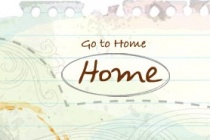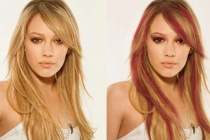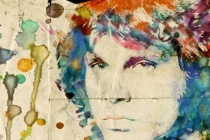Color Photoshop Tutorials
Learn The Basics of Color Focus Editing in Photoshop CS5
In This tutorial we will learn the basics of color focus editing or selective color, the post-processing technique where most of a photo is converted to black and white, but some parts are left in color to draw the viewers eye. ... Read More
Making a Color Wizard in Photoshop
his tutorial is maybe another proof that Im a light and color effects freak, I like them very much. So, In this tutorial Ill show you more light and layer styles effects. You dont need any special brushes for this tutorial. Everything is done using a few stock images and a few techniques already used on my previous tutorials. This is an advanced tutori ... Read More
Look Under The Hood: Photoshop Color Settings
Color settings are often skipped by self taught Photoshop users and usually people can get away without any knowledge of them. So should you bother getting familiar with them? ... Read More
Abstract monochrome and color artwork
In this tutorial I will show you how to create an abstract artwork in Photoshop by combining black and white and colors. This kind of technique can be used to create beautiful abstract artworks and minimalistic wallpapers.
... Read MorePhoto Manipulation with color and Background
Photo Manipulation with color and Background , we will create a dramatic scene of this sitting girl . We’ll use most of the Photoshop power tools.
... Read MoreDynamic Recessed Watercolor Typography in Photoshop
In this tutorial, Ill show you how to mix vector elements and watercolor effects with text to create a stunning design. Its a quick process that depends heavily on good choices of images and colors. ... Read More
Colorful Glowing Text Effect
After seeing some recent Type work by Vicenç Fontanet (or, Drasik), in his recent project for Miniblack, I just had to give the effect a shot myself in Photoshop. Its a wondeful little style that could easily be integrated into any dark graphic design where some upbeat text is needed. ... Read More
Design Watercolor Effect Menu
This is a two-part tutorial on how to create an artistic and un-typical CSS list menu as seen on Web Designer Wall. In the first part (this article), I will show you how to design a watercolor effect menu in Photoshop. Then in next tutorial, I will show you how to slice the menu and code in CSS. If you need some inspiration on creating an artistic menu, visi ... Read More
Color hair locks
Are you getting bored by your hair colour or do you want a dramatic makeover in your photographs in just few minutes......then this tutorial is just the thing for you ... Read More
How to Create Super-Malleable Effects with Colorful Lines
These days colorful lines are one of the most malleable effects you can easily create in Photoshop. They simply fit everywhere and can look really awesome. In this tutorial, you'll learn how to create these fantastic colorful effects using only Photoshop. I'll show you how to compose illustration with these effects. Let's get to it! ... Read More
Watercolored Design Studio Blog Layout
In this tutorial you will learn how to make a clean and simple watercolor design studio layout for a blog. If you have any questions about this tutorial be sure to ask in the comments. Also, remember with all the tutorials, the psd is available for download. ... Read More
Create a Watercolor Logo in Photoshop
Create a Watercolor Logo, using different watercolor and paper textures learning different techniques on brushes and layer mask. A few weeks ago I created a wallpaper for the site, I thought it could make an interesting tutorial for every level designers, I hope youll appreciate the creation. ... Read More
Create a Clean and Colorful Web Layout in Photoshop
This photoshop tutorial teaches how to create a colorful and clean corporate website layout based on the Griminati Business Website Layout. ... Read More
Super Cool Watercolor Effect in 10 steps in Photoshop
Last year I wrote a Photoshop tutorial for PSDTUTS showing how to create a very nice design using watercolor brushes. It was inspired by the work of guys such as Bruno Fujii, Margot Mace, Raphaël of My Dead Pony and Stina Person. This time I will create another effect but it will be using Masks and Watercolor brushesl; it's inspired by another grea ... Read More
Creating Colorful Disco Lines Effect
This simple tutorial will show how we can create professional-looking colored lines with the usage of Photoshop Brushes and Blend Modes. Its an interesting find for me when I was doing random experiments with Photoshop. ... Read More
Colorful Glow Text Effects
In this Photoshop tutorial, you will learn how to create a glowing text effects form a scratch. ... Read More
How to Create a Unique Colorful Site Layout
This tutorial will guide you through the process of designing a professional website with a funky colorful flair. The tutorial features some great colors, effects and layer styles in which you can use over and over for future projects. Let's get started! ... Read More
Design a Colorful Illustration Using Patterns and Shapes
A good friend and amazing artist Bram Vanhaeren and I decided to collaborate on an illustration to then create a tutorial for all the readers at Psdtuts+. We came up with a cool illustration that incorporates patterns, coloring, as well as 3D shapes. The most important thing about this is that it is all extremely simple to create so it shouldn't be that ... Read More
Colorful Light Effect in Photoshop
Last week I was waiting hours in airports, as usual, I was wandering and checking out banners and signs when I found a beautiful Sony ad of a cel phone called Xperia. The thing that really caught my attention was the wallpaper of the phone. It was a colorful light bean crossing the screen . I really like the effect and thought to myself, that is a good idea ... Read More
Creating an Abstract Watercolor Wallpaper
There are plenty of ways to create a Watercolor Effect in Photoshop. Some are very cheesy and you can easily tell that a simple filter has been used. In this tutorial, we will be using Layer Masking. It is one of the most fascinating and powerful Photoshop method, to use layer masks in your designs. ... Read More