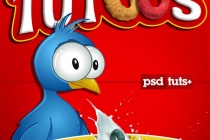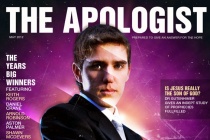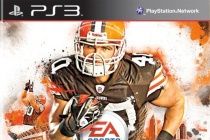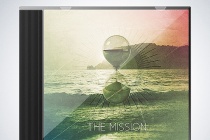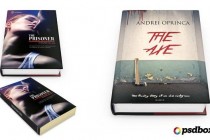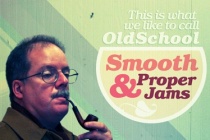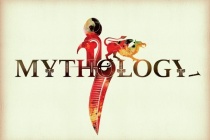Cover Photoshop Tutorials
Render a Cereal Box Cover from Scratch Using Photoshops 3D Tools
Hi everyone! This time I've got for you a fun tutorial, we'll create a cereal box design from scratch, using only Photoshop. We will render several fruit flavored cereal loops using the Photoshop's CS4 Extended 3D tools, apply textures to the loops, bump the surfaces and mock-up them into a real 2D image. Are you ready? ... Read More
Create a Fuel Game Cover in Photoshop
In this tutorial, Ill show you how to create cover art for a favorite video or computer game, using several Photoshop tools such as Brush Tool, different blending modes, and more. Lets get started! ... Read More
How to Design A Magazine Cover in Photoshop
n this tutorial we will learn how to design a magazine cover in Photoshop. I usually design covers using Photoshop and InDesign, but for this tutorial we will be using Photoshop for everything. When you set out to design your own magazine cover youll need to pay close attention to details and carefully lay out the artistic aspect of it, working towards a ... Read More
Creating Dynamic Video Game Cover Art in Adobe Photoshop
In this tutorial we're going to explore how to recreate an awesome video cover art with just a couple of photos and a single Photoshop brush set. The intent of this tutorial is to show you how what looks like a complex design can really be very simple when deconstructed. ... Read More
Design an Indie Rock cd cover in Photoshop
Today I'm going to explain how to realize a retro cd cover in Photoshop. We will photo-manipulate a sunset scene, then we will combine other elements like textures and vector resources to finalize the composition. ... Read More
Create a Realisitc Book Cover in Photoshop
Designing a great book cover in Photoshop can be as easy as you make it. A great book cover design should be simple yet eye catching in order to really attract attention. In this video I will show you how I made the mockup of an imaginary book.
... Read MoreSuper Retro Style for an Old School Cover
I love having a digital camera, but it is definitely lacking in the vibe department. Old school film cameras like the Holga and the Diana have a great feel to them, especially when they are cross processed. So Im going to show you some ways to fake the funk and give your digital images a healthy dose of awesome sauce. (Ive been listening to Fundamental El ... Read More
MDNA CD Cover
Create Madonna's MDNA Cover in Photoshop. All project files free for download.
... Read MoreCarbon Fiber Layout
Its about time I write a web layout tutorial so here it is, youll learn how to make this sleek layout with a carbon fiber background that would look great as a landing page for a website. Most of the techniques are quite simple; Ill be covering things like creating and using patterns, using layer styles to match CSS properties and also a few layer masks. ... Read More
Add Falling Snow To A Winter Photo
In this Photoshop photo effects tutorial, we'll learn how to easily add realistic falling snow to a winter photo. Call me crazy, but I love winter. Sure, it's not always easy to drive in, and scrapping ice off the car windshield is never fun. But to me, there's nothing better than waking up to a fresh blanket of snow covering the city, or h ... Read More
Transform Your Doodles
Doodling is an everyday part of life for most creatives its as natural as holding a pen. Whether youre etching out little characters on the back of an envelope while youre on the telephone, or creating a complex masterpiece in the back of a notebook, bus trip by bus trip, its an essential part of developing your own style and honing your imagination an ... Read More
Creating an Abstract Background for Poster
This tutorial is suggested by a reader, FlashFreak, with the reference to a wallpaper of Windows Live Messenger from Microsoft. It mainly covers editing in Quick Mask Mode along with some other basic tools. ... Read More
How to Create a Hellacious Flaming Skull in Photoshop
In this tutorial, we'll go through all the steps of creating a flaming skull in Photoshop. We'll be using some images we shot ourself of flames, and a stock Designious vector skull to get us started. This tutorial covers some relatively simple steps and some clever photo manipulation techniques. Let's get to it! ... Read More
How to Create an Ice Text Effect with Photoshop
In this tutorial, you'll learn how to create an ice effect completely from scratch using special Photoshop Brushes. Some time ago playing with Photoshop and trying to make an ice effect I discovered that "dead trees" can simulate very well the ice's "veins" giving a cool feeling to an image. I'm not going for realism here, ... Read More
Design an Awesome Space Dancer Scene with Nebula Texture in Photoshop
In this tutorial, I will show you the processes I used to design this awesome space dancer scene with Nebula Texture in Photoshop. The inspiration of the tutorial in fact came from the latest Prince of Persia game cover (and yes, I do love this game very much!) Together we will be using image adjustment options, layer blending, masking and filter effect ... Read More
Make smashing glass effects
Photoshops Glass filter is often overlooked, but when its used creatively, its capable of creating some powerful and impressive visual effects. The Glass filter works by distorting an image using greyscale information, in a similar way to how bump maps in 3D applications work. In this tutorial, Mark Mayers reveals how to create a realistic shattering g ... Read More
The Making of Constant Slip
Today I'll take you through the creative process of making intriguing light effects and applying them in your work. This is more a process description of making this illustration, than a detailed step by step how to. I'll give you some good guidance on how to deal with an illustration like this and cover the overall workflow. Let's get started ... Read More
Create Grungy Style Artwork, Mixing with Great Lighting and Shattered Effect in Photoshop
In this tutorial, I will show you the steps I took to create this Grungy Style Artwork, Mixing with Great Lighting and Shattered Effect in Photoshop. This is an intermediate level tutorial and some steps can be tricky, but why not just have a try :) Along the way, we will cover creating shattered/disintegration effect, lighting effect, how to generate mor ... Read More
A Basic Guide to Photoshops 3D Tools
From opening a 3D file to rotating, scaling and moving it, working with meshes, creating textures or even materials, adding lights, and more, this tutorial covers most of the secrets of the useful feature 3D Tools of Photoshop CS4 Extended. If you have it, why don't you try? I can assure you that you will discover a brand new world of infinite possibili ... Read More
Build type with flair
For years Ive drawn inspiration from the artwork of ancient cultures. Back in 2002, whilst at university studying graphic design, I discovered some beautiful examples of ancient Greek pattern work, and from that point I was hooked. I had never spent much time trying to draw anything with such intricacy before, and at that time I certainly didnt know Ado ... Read More