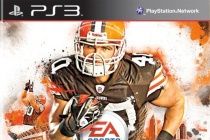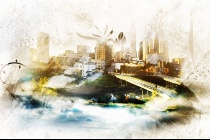Digitala art Photoshop Tutorials
Self-initiated abstract art
Self-initiated work often means a lack of budget, but that doesnt mean it cant look good. Its all left up to your imagination and creativity. In this tutorial Ill show you how with a little time on your side you can overcome the common myth of low budget work, creating an impressive piece of abstract work using Photoshop. ... Read More
AfterLife - Abstract Composition
In this digital art tutorial I will show you how to create a nice abstract artwork using a few stock images and how to create your own custom elements using the Lasso Tool. I will also show you the "post editing" process where you enhance your final artwork and give it the final punch. Hope you enjoy this. ... Read More
Achieve HDR Style Effects Using Photoshop and the Lucis Art Filter
Hey everybody! In this tutorial, I'll show you some great techniques to achieve HDR effects. There are a lot of different techniques out there, but I prefer to use this specific filter called LucisArt. Soon there will be a new and better release called Lucis Pro. Till then we'll use this one. You can buy it from their website or take the 30 days ... Read More
Create a Cool 3D Graffiti Text Effect using Line Art in Photoshop
In this tutorial, youll learn how to take a line art sketch of text and turn it into a 3D graffiti style text effect using some simple techniques and stock images. ... Read More
Create a Glossy High Resolution Box Art Icon with Photoshop
Software applications and stock art designs often need box designs to help with the marketing. We frequently use box designs on Psdtuts to promote our exclusive freebie or premium sets. There are several ways to create this sort of design. You can use software, actions, or even do this yourself. In todays tutorial we will demonstrate how to do this by hand, ... Read More
Create Beautiful Abstract Female Art in Photoshop
Sometimes, all it takes to create a stunning piece of art is a stock photo, a bit of creativity, a great idea, and some time. Today, I will demonstrate how to create a piece of art that I created titled, "Beauty of Gold." Lets get started! ... Read More
Show me the light / digital art tutorial
In this photoshop tutorial I will show you how to use stock images to make a beautiful digital artwork with nicely colored lights. All you need for this tutorial is my Colors in Motion textures pack and a model ... Read More
Creating Dynamic Video Game Cover Art in Adobe Photoshop
In this tutorial we're going to explore how to recreate an awesome video cover art with just a couple of photos and a single Photoshop brush set. The intent of this tutorial is to show you how what looks like a complex design can really be very simple when deconstructed. ... Read More
Secret Photoshop Techniques: Typography Art Design
Here is an inspiring tutorial that combines different secret Photoshop techniques to create a colorful poster. It also shows you the effectiveness of Photoshop brushes and blend modes, and how you can use them to greatly improve artworks. It finishes with a nice composition and some useful tips you can use in your design projects. The techniques involved ... Read More
How to Create Cityscape Concept Art
In this tutorial, I will teach you how to easily create a successful piece of cityscape concept art. We'll be using a very basic 3D scene as a foundation for the piece, then taking it into Photoshop for some creative photo manipulation of reference photos, basic painting and adjustments. Let's create this urban scene! ... Read More
Create Awesome Abstract Illustrations Using Stock Art From Visual Freaks
Some people might not realize how fun and easy it can be to create an awesome illustration with just a few pieces of stock art elements. In today's tutorial we will demonstrate how to create an abstract illustration using a few pieces of stock art from Visual Freaks Organic CG Art Pack and just some basic knowledge of Photoshop. Let's get started! ... Read More
Create dynamic art using glows and lighting effects
In this tutorial, New York-based illustrator Kervin Brisseaux shares his techniques to create a super-powered athlete within an atmosphere that draws on the traditions of sci-fi art, as well as religious iconography such as stained glass windows. Some of the key techniques we will be using include adjustment layers, blending modes, and even Illustra ... Read More
How to Create an Underwater Abstract Art in Photoshop
Ever imagined how the underwater world could have a creative, abstract side to it? This tutorial will guide you step by step on how to bring colors and life to a simple piece of stock photo using photomanipulation techniques. You will learn how to turn pieces of photographs into your very own piece of art. The steps are simple and rather easy to fol ... Read More
The Creation of APOCALYPTICA Digital Art in Photoshop
In this Photoshop Tutorial, I will show you how I created apocalyptic scene using various stock photos in Adobe Photoshop CS5, with a little help of Adobe Lightroom 4. I will not explain basic actions used here so it is meant for intermediate to advanced PS users. Most of steps for this walkthrough use basic skills like cutting out objects from back ... Read More
The Creation of Imminent Danger Digital Art in Photoshop
In this tutorial, I will show you the steps of The Creation of Imminent Danger Digital Art in Photoshop, with elements such as urban building, grunge brushset and surreal lighting effect. The aim of this tutorial to show you the methods you can use to mix grunge brushsets and stock image to create a unique environment, as well as the use of image ad ... Read More
Create Dark Power Unleashed Surreal Digital Art in Photoshop
In this tutorial, I will show you the processes of creating this "Dark Power Unleashed" Surreal Digital Art in Photoshop. We will start from a simple city image, and combine it with cloud, model and several other objects to form this surreal effect. Have a try! This is an intermediate level tutorial and some steps can be tricky.
... Read MoreFantasy Forest with Artemis
In this tutorial I will show you how to give a magical fantasy touch to a forest. ... Read More
Create a grungy background using patterns: Part 2
Ive been asked to do a tutorial on how to do my end result for the previous tutorial, so the end of the week article will be a continuation of the pattern tutorial. There is a lot of different ways you can play with this to make it grungy and dirty, this tutorial shows you what I did. ... Read More
Design an Awesome Watercolour Style City on Cloud Artwork in Photoshop
In this tutorial, I will show the steps I took to create this really cool, watercolour style City on Cloud Artwork in Photoshop. I was experimenting the new brushsets and textures I downloaded today and thought I could combine them together and see what result they can bring :) Along the way, we will be using a lot of photo manipulation techniques such ... Read More
Design an Intense Particle Illustration using Photoshop
In this tutorial, I thought I would show you a simple process of manipulating a image with lighting effects and incorporating brushes too. This tutorial will bid you a step by step guide on how to achieve the illustrated outcome. ... Read More