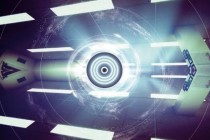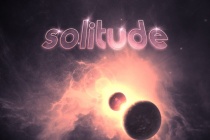Futuristic Photoshop Tutorials
Design a Colorful Retro Futuristic Poster in Photoshop
The theme of retro futurism combines digitally created graphics and abstract shapes with distressed and aged textures, giving that cool mix of old and new. Let’s take a look at how to create our own bright and colourful retro futuristic poster in Photoshop, using dynamic lines, vibrant gradients and rough textures to build up the design layer after layer. ... Read More
Create a Stunning Retro Futuristic Typography
In this tutorial, we will learn some really cool techniques to help us achieve a few aspects of Retro Futurism. We will be learning a lot of concepts, tips and tricks in Illustrator. We all also learn how to add the futuristic look using Photoshop. This is a very detailed tutoria ... Read More
Make a Stylish Futuristic Textured Wallpaper in Photoshop
In this Photoshop tutorial, we will create a futuristic wallpaper that utilizes textures and Photoshop blending modes. The design will strictly adhere to a grid structure and showcase shapes and type in the center. Some Photoshop effects will be used to create this wallpaper that has a futuristic-space-vintage feel. ... Read More
Design a futuristic 2011 wallpaper
We couldn't start the new year without a tutorial on how to realize a high-style 2011 wallpaper! Let's create together a futuristic type treatment in Photoshop. ... Read More
Create A Futuristic Photo Illustration With Photoshop
Today I will be showing you how to take an image of a model and turn it into a futuristic composition that uses various Photoshop techniques. We will be doing some work with masks and implementing color and light effects to achieve the end result. If you are ready then start up Photoshop and let's get started. ... Read More
Create a futuristic composition in Photoshop
Since 1996 and Photoshop 4.1, I've been developing and exploring different techniques in Photoshop. In this tutorial, I'm going to break down the composition of a photo and then add some digital elements, showing you how to create patterns, layer effects and 3D objects to create a moody, atmospheric effect that " in this case " i ... Read More
Create a Retro-Futuristic Space Poster in Photoshop
I recently watched the movies Alien & Aliens and marvelled at each movie’s cover art, which gave me the inspiration for this tutorial. Both movies have a futuristic theme but this is combined with heavy grain from the outdated print techniques, creating that awesome retro-futuristic style. Follow this step by step Photoshop tutoria ... Read More
How To Create the Photo Manipulation “Brightness Tomorrows”
In this tutorial, I'll show you how to create a futuristic looking photo manipulation using some special tools, such as the Background Eraser Tool and how to blend pictures properly using Match Color Adjustments and Lighting Effects. So let's start! ... Read More
Create a Thrilling Scene Using Cosmic Elements in Photoshop
For this post I prepared a very SF, apocalyptic but still pretty nice tutorial. Using the combination of retro colors, some realistic elements ( Pyramids, Planets, Aurora Borealis ) plus a feeling of emptiness and solitude, I tried to present a futuristic and fantastic image of cosmic proportion. I did my best to get you through all the steps of this tutoria ... Read More
Apply a Fantastic Lighting and Coloring Effect on Images with Photoshop CS5
Today I will be showing you how to take a stock image and turn it into a futuristic composition that uses various Photoshop techniques. We will be doing some work with Ellipse tool and implementing color and light effects to achieve the end result. If you are ready then start up Photoshop and let's get started. ... Read More