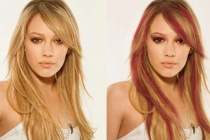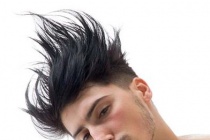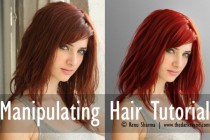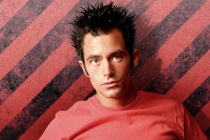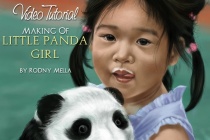Hair brush Photoshop Tutorials
Color hair locks
Are you getting bored by your hair colour or do you want a dramatic makeover in your photographs in just few minutes......then this tutorial is just the thing for you ... Read More
Selecting & Extracting Hair - Masking Tutorial - Extraction Tips
One of the most challenging montage or masking jobs in the profession of post-production editing is the hair lift. When the model has long flowing hair and the subject needs to change location many post-production artists call in sick. Get it wrong and, just like a bad wig, it shows. Extract filters, Magic Erasers and Tragic Extractors dont even get us clos ... Read More
Handy Techniques for Cutting Out Hair in Photoshop
When trimming out images in Photoshop, human hair or animal fur always proves troublesome and can be tricky to achieve a realistic look. Here are two techniques I use on images with both plain backgrounds, and those with a varied background tones, each achieving pretty decent end results. The best photos are those professional studio type shots that are t ... Read More
New Techniques for Cutting Out Hair in Photoshop CS5
Photoshop CS5 comes with some exciting tools for designers, one of them that stand out is the new Refine Edge tool. It really helps when cutting out an object from a background especially when it involves human hair ... Read More
Create Awesome Grungy Style Artwork with Vexel Hair in Photoshop
In this tutorial, I will show the steps I took to create this awesome grungy style artwork with Vexel Hair in Photoshop. Have a try! Along the way, I will show you some paint techniques I used to make the hair and the surrounding grungy textures. We also will be using Pen Tool a lot in this tutorial, so if you�re not family with it, ... Read More
Manipulating Hair Tutorial
What started as a quick tutorial turned out to be two page long. I hope you find this helpful. You don't necessarily have to credit me if you use it (although it's always nice) but I would love to see what you come up with using these techniques. I've been getting a lot of comments about it not looking realistic. This isn't a tut ... Read More
Create Unique Hair Style with Leaves Texture in Photoshop
In this tutorial, I will show you the steps I took to create this unique hair style with leaves texture in Photoshop. We will combine several stock images and use a number of custom brushes along the way, and use filters and layer blending modes to spice up our effect. This is an intermediate level tutorial so some steps can be challenging. ... Read More
Cool photoshop hair
One thing that bugs me when viewing images either on or off the web, especially in magazines, is the shoddy cutouts around a person. Due to tight time restraints it is much quicker to add a rough trim to a photo with the hopes that people wont be bothered. Well there is a way in Photoshop to quite easily re-create a hair effect after a rough trim, and it ... Read More
How to Create a Fun, Red-Haired Boy Character
In this tutorial, we will learn how to make a funny boy character in Adobe Photoshop. After drawing the sketch, we'll use shapes, layer styles, the brush tool, and other effects to add some dimension to and life to our character. ... Read More
Hair Retouching
Learn how to handle stray hairs & cross hairs and give them that clean look.
... Read MoreDesign Abstract Text Effect with Pen Tool and Grunge Brush Decoration in Photoshop
In this tutorial, I will show you the steps to design this abstract text effect with pen tool and grunge brush decoration in Photoshop. Along the way, we will practice using Pen Tool to draw some nice hair-like lines, as well as apply grunge brushsets for some cool abstract effect for our texts. This is an intermediate level tutorial so some steps c ... Read More
Compositing & Light Effects
In this video I will show you how I combine Images in Photoshop to create a photorealistic scene. I will also show you how to mask hair without making complex selections and how to add cool light effects and colors.
... Read MoreFantasy Tutorial - Floating Lady
In this advanced Photoshop tutorial I will show you how to create a nice floating woman in a forest. We will turn the forest from day to night effect in Photoshop and we will mask the sky using Calculations. We will create realistic depth of field using a Depth Map and we'll paint realistic hair and light effects.
... Read MoreLive Video Tutorial Digital Painting Panda Girl
This is a digital painting tutorial in Photoshop the making of A Little Panda Girl. Watch the workflow of digital painting with step-by-step process tutorial. Learn the techniques of how to draw hairs and furs. ... Read More
Turn a Flawless Blonde Beauty Into a Sword-Wielding Fantasy Action Hero
In todays tutorial we are going to turn a flawless blonde beauty into a sword-wielding survival huntress. To do this we are going to make her skin sweaty and dirty, her dress stained and torn, well add blood stains to the sword, manipulate her hair, and create a post-apocalyptic background full of smoke and fire effects. Its gonna be a gas! ... Read More
Give a Photo a Complete Glamour Makeover With Stunning Light and 3D Effects
Have you ever wanted to see what you would look like after a complete makeover? Today, Im going to show you how to transform a regular, every day photo into a real glamour shot. In this tutorial, you will learn how to retouch a models face and subtly manipulate her hair. In addition, we will enhance the canvas by adding attractive lighting and 3D effects. ... Read More
Lady Rocker Wallpaper
In this tutorial, we'll making an photo effects inspired by rock n roll music called "Red Lady Rocker". Some tricks you going to learn is about tricky hair selection, creating and using custom brush, creating pattern, using layer blend mode and layers style for eye candy result and many more! ... Read More
Create a Mixed Media Masterpiece in Photoshop
The concept for the piece called 'Night Cereus' was actually based upon a dream I had one night. There was a large pod like plant at the bottom of my garden one night. When I approached it, a man grew out of it. He had long hair and a beard and was very spiritual, like a Buddhist monk or an angel. It was such a vivid dream because I can remember th ... Read More
Creating a Spectrum Poster Design in Photoshop
In this tutorial, new WeGraphics contributor, Jonathan Wong walks you through how to create a Spectrum Poster design using Adobe Photoshop. So pull up a chair and join in as Jonathan takes on a trip through his creative process. ... Read More
The Fallen Angel
Turn a woman into a sexy evil angel in Photoshop. Learn how to add make-up, hair, and wings.
... Read More