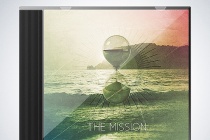Manipulate Photoshop Tutorials
Photo Manipulate a Complex Falling Angel Scene
Learn how to photo manipulate a rich and complex falling angel scene. You'll work with matte painting, complex lighting, advanced extraction techniques, warping and distortion and much more!
... Read MorePhoto Manipulate a Kick Ass Flaming Skull Scene
Learn how to create a cool flaming skull effect as part of a dark, gothic photo manipulation. You'll work with image transformations, blending, lighting effects and more!
... Read MorePhoto Manipulate a Scenic Natural Spa Scene
Learn how to photo manipulate a scenic natural spa scene. You'll work with transforming images, masking, blending, adjustment layers and complex lighting techniques. ... Read More
Photo Manipulate a Fiery Fantasy Warrior
Photo manipulation is at the very core of digital art. It teaches us about composition, blending, complex workflows and many other aspects of being a top designer. Today's design lesson will teach you how to photo manipulate a fantasy flaming warrior using a range of professional techniques. You'll learn how to composite several images int ... Read More
Photo Manipulate a Mystical Tribal Warrior
In today's tutorial you'll be brushing up on your photo manipulation skills, by creating a mystical tribal warrior. This tutorial is packed full of useful techniques, from blending tactics, to digital painting, lighting, layout sketching and much more.
... Read MorePhoto Manipulate a Dark, Emotional Fallen Angel Scene
In this tutorial I'll show you how to create a dark and emotional fallen angel scene using a variety of photo manipulation techniques. You'll work with blending techniques, adjusting colour, practice retouching, painting and more.
... Read MoreManipulate Smoke to Create Hyper-Real Images
Learn to apply the Warp Tool effectively and a few other tricks to make smoke look like a skull. This technique has a variety of outcomes and works well with water, clouds and a whole bunch of other stuff. This is probably more for intermediate users, as I guide you through the process well, but not every Warp Grid point handle move. Let's get started! ... Read More
Manipulate a Dancer Illustration in Photoshop
One of the most popular design styles of the past few years is to create interesting effects around a stock photo of a dancer or a person in motion. The motion offers a unique base around which to build creative elements. In this Photoshop tutorial, you'll see how to manipulate a single stock image in Photoshop to create a dance illustration. ... Read More
Manipulate a Portrait Photo to Create a Splatter Paint Effect
In this tutorial, I will show you how to manipulate a portrait photo to create a splatter paint and drip effect in Photoshop. This tutorial will cover many techniques including overlay painting, blending, and coloring techniques. These techniques can also be re-used for many other projects. Let's get started!
... Read MoreManipulate a Man Portrait into Dark Wizard in Photoshop
In this tutorial, I will show you the steps I took to manipulate a man portrait into dark wizard in Photoshop. We will use some bare metal texture and fire stock images, plus a number of image adjustment techniques to form this effect. Have a try! This is an intermediate level tutorial so some steps can be challenging.
... Read MoreHow to Create a Flaming Photo Manipulation
In this tutorial, we'll manipulate a picture so it looks like a woman burning in flames. The idea behind this manipulation was to create a nice looking illustration, only by using simple techniques and tools such as the Brush tool and Warp command. I hope you enjoy the tutorial and try it with your own stock imagery. ... Read More
Create a Simple Vibrant Light Effect in Photoshop
Starting away from the computer, well use a few household objects to create some photographic resources. Then follow this Adobe Photoshop tutorial to manipulate the images with various tools and techiques to produce a vibrant design made up of intense light streams effect. ... Read More
Create a Fiery Face Explosion
Learn how to manipulate images of flame and smoke to create a glowing, intense facial explosion effect. ... Read More
Displacement Effect Tutorial in Photoshop
In this tutorial I will be showing you how to use the displacement Filter to your advantage and create a stunning black and white illustration. You will learn how to create clipping masks by using splatter brushes and how to manipulate image adjustments to sort out coloring and shadow composition. This tutorial is very easy to follow and you will learn quite ... Read More
Turn a Flawless Blonde Beauty Into a Sword-Wielding Fantasy Action Hero
In todays tutorial we are going to turn a flawless blonde beauty into a sword-wielding survival huntress. To do this we are going to make her skin sweaty and dirty, her dress stained and torn, well add blood stains to the sword, manipulate her hair, and create a post-apocalyptic background full of smoke and fire effects. Its gonna be a gas! ... Read More
Give a Photo a Complete Glamour Makeover With Stunning Light and 3D Effects
Have you ever wanted to see what you would look like after a complete makeover? Today, Im going to show you how to transform a regular, every day photo into a real glamour shot. In this tutorial, you will learn how to retouch a models face and subtly manipulate her hair. In addition, we will enhance the canvas by adding attractive lighting and 3D effects. ... Read More
Create an Abstract Cloud Jumper in Photoshop
In this tutorial, well manipulate a photo with abstract elements to make it more interesting and active. ... Read More
Creating a sexy mechanical pinup in Photoshop
In this tutorial I will teach you how to manipulate body parts, create depth from missing pieces and also how to integrate gears and engines to make an sexy mechanical pinup. ... Read More
Creating a Nature Inspired Digital Piece in Photoshop
Nature is everything that was not created by man. Living things and life are in the context of philosophical or ideological way of thinking. But man acts as a part of nature and designers. Nature is set in relation to human existence. This tutorial will teach you how I created the digital piece âMan as a Nature Designer.â I will show you how ... Read More
Design an Indie Rock cd cover in Photoshop
Today I'm going to explain how to realize a retro cd cover in Photoshop. We will photo-manipulate a sunset scene, then we will combine other elements like textures and vector resources to finalize the composition. ... Read More