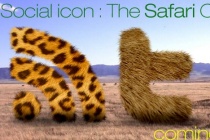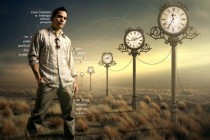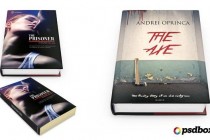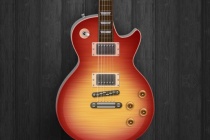Realis Photoshop Tutorials
Create a Realistic Weedy Text Effect in Photoshop
In this tutorial, I will take you through the steps I used to create a weedy text effect in Photoshop. This is a very simple tutorial, yet the effect is surprising and realistic. The techniques used in this tutorial include some layer blending sytle options, some filters, and a little bit of image adjustments. Its suitable for both beginners and intermed ... Read More
Aurora Borealis - North-South Polar Lights
Learn in this tutorial how to make a nice looking aurora borealis ... Read More
Design a Realistic 3D Baseball Cap in Photoshop
In this Photoshop tutorial, I will show you how to create a realistic 3D Baseball cap in Adobe Photoshop using the Pen tool, brushes and some nifty tricks. ... Read More
Create a Realistic Space Scene from Scratch with Photoshop
In this intermediate-to-advanced-level design tutorial, we are going to create a stunning space scene that has realistic-looking planets, stars, and lighting effects using a few innovative Photoshop techniques and some textures. ... Read More
Create a Realistic Grunge Peeling Sticker in Photoshop
Since the popularity of the Web 2.0ish kind of look has risen, the glossy peeling sticker effect has become a trend in web design along with reflections, gradients, large typefaces, just to name a few. In this Photoshop tutorial, I will be showing you how to create the exact opposite of that creating a grunge peeling sticker effect in Photoshop. In this ... Read More
How to Create a Realistic IES Lighting Effect in Photoshop
In this tutorial, I'll show you how to create a realistic IES (photometric) lighting effect. We'll be using Photoshop CS4 as well as some free plugins and software. Let's get started! ... Read More
How to Create a Realistic Fountain Pen
In this tutorial, you'll learn to design a realistic calligraphy pen from scratch. The tutorial involves a simple use of the Pen Tool and a few flexible Layer Styles. Lighting and reflection techniques are explained throughout the tutorial. This might be a quite useful for icon enthusiasts. Let's dive in... ... Read More
Create a realistic leopard fur typography in Photoshop
In this tutorial, we will learn how to create an animal inspired fur typography. Typography has always been an inspiration. ... Read More
Use the Mixer Brush in Photoshop CS5 to Turn a Photo Into a Realistic Painting
Before Photoshop CS5, transforming a photo into a realistic-looking painting was quite tricky. Now that CS5 has been released we now have some new tools to help achieve this effect a bit more realistically. In todays tutorial we will demonstrate how to use Photoshop CS5s new Mixer Brush tool to transform a photo into a masterpiece in minutes. ... Read More
Create a realistic folded paper text in Photoshop
Today we will learn how to realize a folded paper text effect from scratch in Photoshop. ... Read More
Design a Realistic Frosty Text Effect with Moss/Lichen Texture in Photoshop
In this tutorial, I will show you the steps I took to Design a Realistic Frosty Text Effect with Moss/Lichen Texture in Photoshop. This is a beginner level tutorial with lots of tips and tricks about texturing, image adjustment and selection techniques, have a try :) ... Read More
Realistic 3D soda can in Photoshop
In this tutorial I will show you how you can make a realistic soda can using Photoshop's 3D features. I will show you how to make the label design and also how to turn that design into a 3D can. ... Read More
Create a Realistic Broken Glass Effect in Photoshop
In this brief tutorial I will explain how to apply a realistic broken glass effect to a background image using Photoshop brushes. ... Read More
Creating Realistic 3D Text Using Photoshop s Repousse
Nothing says "Eye Candy" like a great 3D design. Using 3D elements can make a poster, book cover or magazine ad pop off of the page. In the past weve had to resort to 3rd party software to export 3D elements so that we could incorporate them into our 2D design world within Photoshop. Well that's all changed. If your using Photoshop CS5 then y ... Read More
Create realistic shadows and light effects
I'd like to show you how to work with perspectives so I'll make an introduction to the Vanishing Point and especially how to compose stock images so that they look naturally lit, in other words how to combine stock images without them looking weird as far as lighting is concerned.
... Read MoreCreate a Realisitc Book Cover in Photoshop
Designing a great book cover in Photoshop can be as easy as you make it. A great book cover design should be simple yet eye catching in order to really attract attention. In this video I will show you how I made the mockup of an imaginary book.
... Read MoreHow to Illustrate a Realistic Guitar Using Photoshop
In this tutorial were going to explore how easy it is to illustrate a guitar in Photoshop using tiny shapes, gradients and subtle shadows. Using these techniques and a good reference photo you can create an amazing amount of detail and realism. ... Read More
Create realistic car and street lights in Photoshop
This tutorial is about how to use the Lens Flare filter to create realistic street lights and car lights in Photoshop. This technique can be used in Adobe Elements as well.
... Read MoreCreating realistic car lights
This tutorial will teach you how to create relistic car lights using Color Dodge layer blending mode technique.
... Read MoreRealistic Letterpress Effect in Photoshop
For the first tutorial of 2012 we wanted to have a really good one and the most important thing a very easy one because our goal for this new year is to provide good tutorials with simple techniques that achieve great outcomes. In this first case we will explore ways to create letterpress effect using Photoshop only. So in this tutorial we will show ... Read More