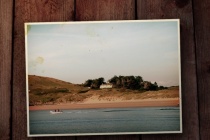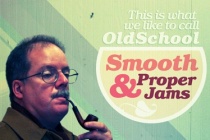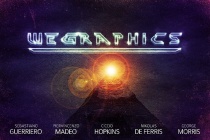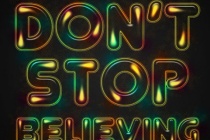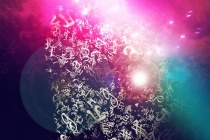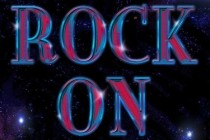Retro Photoshop Tutorials
Creating a Space-Helmeted Future Retro Illustration
I don't know about you guys but I'm loving the work of Electrik Suicide and Sakke Soini at the moment. I'm going to call it Future Retro for the sake of this tutorial. I employed my take on the style in pitching a poster and overall look for a night at a local club. This tutorial goes over the meat and potatoes of it's creation! ... Read More
Create a Retro Photo and Background
In this tutorial we are going to take a regular, boring photo and liven it up using with some effects to give it more of a retro feel to it. We are then going to take the photo and create a background for it to lie on. ... Read More
Super Retro Style for an Old School Cover
I love having a digital camera, but it is definitely lacking in the vibe department. Old school film cameras like the Holga and the Diana have a great feel to them, especially when they are cross processed. So Im going to show you some ways to fake the funk and give your digital images a healthy dose of awesome sauce. (Ive been listening to Fundamental El ... Read More
How To Create a Retro Apple Wallpaper in Photoshop
Follow these simple steps in Photoshop to create a homage to Apple, combining the retro striped Apple logo with a range of soft grungy textures to produce a detailed design with subtle touches of colour and tone. Everyone loves the Apple logo, especially the retro striped version from 1977. What better way to tart up your screen than with a cool grungy wa ... Read More
Tutorial: Create A Retro Cosmic Design in Photoshop
This tutorial will teach you how to recreate the Retro Cosmic designs made popular by James White of Signalnoise. All you need is a copy of Photoshop and some time on your hands. In this particular example were going to create a retro cosmic rainbow but the techniques explained can be used in combination with any shape and colour. ... Read More
Create a New Retro Text Effect in Photoshop
Faking aged, printed media has been massive since the grunge style first became mainstream years ago. Textured work with a vintage feel is still very popular, but more recently its the new retro style thats captured the imagination. The general idea is to create a vision of the future from the past. This effect is good for all sorts of projects, flyer ... Read More
Design a Colorful Retro Futuristic Poster in Photoshop
The theme of retro futurism combines digitally created graphics and abstract shapes with distressed and aged textures, giving that cool mix of old and new. Lets take a look at how to create our own bright and colourful retro futuristic poster in Photoshop, using dynamic lines, vibrant gradients and rough textures to build up the design layer after layer. ... Read More
Create a Stunning Retro Futuristic Typography
In this tutorial, we will learn some really cool techniques to help us achieve a few aspects of Retro Futurism. We will be learning a lot of concepts, tips and tricks in Illustrator. We all also learn how to add the futuristic look using Photoshop. This is a very detailed tutoria ... Read More
Create a retro sci-fi movie poster in Photoshop
Im a great fan of sci-fi art, as WeGraphics friends may have noticed from my works. After played for a while with a type treatment, some paper textures and light effects, Ive created a nice design that could be used for a movie poster. And now I gonna show the simple process that is behind this composition. We will deal in particular with blending optio ... Read More
Create A Simple Retro Photo Manipulation Using Photoshop
In this tutorial I will teach you how to create a simple retro Photo manipulation using Photoshop. You will learn how to use different brushes settings to fill out your canvas with nice random brush and some basics about Blending modes using different stock images. ... Read More
Design a Retro Typography Poster in Photoshop
In this tutorial you will learn to create a cool poster using Photoshop & Illustrator. This tutorial demonstrates some useful techniques combining Illustrator and Photoshop to get the job done. ... Read More
Colorful Retro Text Effect
An awesome colorful bright retro text effect. ... Read More
Create a Stylish Retro Camera iOS Icon in Photoshop
In this tutorial we're going to create a nice camera/filters iOS app icon using pre-built Photoshop shapes, layer styles and some techniques that we've already shown in some of our previous tutorials.
... Read MoreDesigning a Retro Flyer with Photoshop
Creating retro designs is pretty easy when you're using Adobe Photoshop. Here, you will learn how to do this yourself based on a primary image. We will start with setting up a proper print-ready design then proceed to image processing and finish with the right design details for our flyer.
... Read MoreCreate a Retro 3D Halftone Text Effect in Photoshop
In this tutorial I will show you how to create a 3D Halftone Text Effect in Photoshop that can be used as a cool rock band cover using some cool flash shapes, the Text Tool and a lot of different layer styles.
... Read MoreHow to Create Retro Square Push Buttons in Photoshop
In this Photoshop tutorial, we're going to create a simple set of square push buttons that can be useful in your user interface (UI) designs. The aesthetic of these buttons is inspired by Braun industrial products made during the 60's, which were designed by the legendary designer, Dieter Rams.
... Read MoreLearn How to Apply 2 Retro Effects to Your Photos
In this Photoshop tutorial I'll show you how to create two nice retro effects using adjustment layers, brush and texture.
... Read MoreHow to make a Typographic, Retro, Space Face
In this tutorial, I will show you how to make a typographic face by using simple techniques. Using the Brush Tool and experimenting with light, you will get this amazing Typographic Space Face that looks like it's created by letters and an amazing explosion. Let's get started! ... Read More
Make a Colorful Retro-themed Space Scene in Photoshop
In this Photoshop tutorial, we will create a retro-themed scene that utilizes different lighting effects and arrangements. We will discuss how to create various lighting effects, different techniques to gain depth, ways of putting together a composition, a cool "RGB split" effect and much, much more. ... Read More
Retro Space Text Effect
Use Layer Styles with simple brushes to create a retro space-inspired text effect.
... Read More