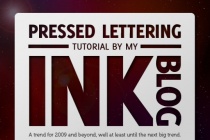Sleek Photoshop Tutorials
Create a Sleek Pressed Letter Design
Pressed lettering is showing up more and more these days in web design. Like any other trend, you have to be careful not to over use it. Already you can recognize those people that are doing it well and those that are not. Recently, I read a post at Smashing Magazine that highlighted pressed lettering as one of the Web Design Trends for 2009. All this got ... Read More
How to Make a Green & Sleek Web Layout in Photoshop
In this web design tutorial, youll learn how to create a beautiful, green, and sleek layout in Photoshop. Youll learn popular design techniques such as creating a 3D ribbon and professional-looking color gradient effects. ... Read More
Design a Sleek and Modern Hosting Layout
Seeing numerous host startups around the web, we decided it was time for a hosting layout tutorial. This layout features dark elements with bright text and cool buttons. As always, dont forget to download the free PSD that comes along with the tutorial! ... Read More
How To Create a Sleek Audio Player Interface in Photoshop
In this tutorial youll learn how to design a sleek audio player interface in Adobe Photoshop. ... Read More
Design a Sleek Textured Blue Portfolio
Learn how to design a sleek and textured portfolio web design from scratch, including guide techniques, sketching/drawing tips and content placement. ... Read More
Create a Sleek Portfolio Layout
For our first Tutorial here at PSDbase.com we will create a sleek stunning portfolio layout using Photoshop. Ill show you the techniques used to create each effect throughout this layout ... Read More
Design a sleek colurful business layout
Learn how to create a sleek colorful business web layout with this easy to follow tutorial ... Read More
Learn how to create a sleek Business card
Hi guys, I'm quite excited about this tutorial, hope you guys enjoy it too. In this tutorial we'll create a sleek business card using our very own Photoshop. We'll be using some simple techniques to get an awesome result. ... Read More
Sleek Icon Design
Hello everybody, today were going to be creating a colorful image icon from scratch, the icon features a colorful design in a shiny metal like border the icon also used a bokeh effect. ... Read More
Carbon Fiber Layout
Its about time I write a web layout tutorial so here it is, youll learn how to make this sleek layout with a carbon fiber background that would look great as a landing page for a website. Most of the techniques are quite simple; Ill be covering things like creating and using patterns, using layer styles to match CSS properties and also a few layer masks. ... Read More
How to Make an Impressive Blog Layout in Photoshop
In this easy to follow web design tutorial, you will learn how to construct a beautiful, sleek, and professional-level weblog design using Adobe Photoshop that you can later use for your very own blog theme. ... Read More
Create an Awesome Funky Text Effect
Funky, abstract text effects can yield incredibly stunning results. Whether theyre fiery and explosive, cool and sleek, retro, or intricate vector compositions, the techniques used in abstract text effects are applicable across nearly all fields of design. In this tutorial, youll learn step by step, with a plethora of details and screenshots, how to cr ... Read More
How to create a apple inspired layout featuring ipad
Learn how to design a sleek website inspired by apple layout. This layout features one of the best product from apple - The Ipad ... Read More
Create a Modern Lab Theme Web Design in Photoshop
In this web design tutorial I will show you how to create a web layout with a sleek and modern look using Adobe Photoshop. We will go from finding sources of inspiration to setting up the document in Photoshop and creating design elements that fit with the theme of the web layout. I will also give you some practical examples of how using smart objects in a w ... Read More