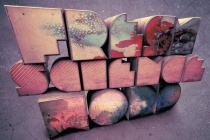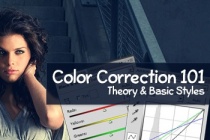Software Photoshop Tutorials
Tutorial on how to create a software layout
If you are a software manufacturer and you need a great design to represent your company and your products then you need to design an eye catching web layout. ... Read More
Create a 3D Software Box in Photoshop Using Actions
Actions can be used to quickly automate repetitive tasks. In this tutorial, we will demonstrate how to create an action that will automatically create a 3D software box from a flat template. ... Read More
Create An Exciting 3D Composition Using Xara 3D and Photoshop
In this tutorial, you will learn how to create an exciting 3D composition using Xara 3D and Photoshop. We will use Photoshop to create an exciting golden background, then integrate the 3D type from Xara 3D into the composition. you will also learn some simple technique to texture the type. ... Read More
Create a Glossy High Resolution Box Art Icon with Photoshop
Software applications and stock art designs often need box designs to help with the marketing. We frequently use box designs on Psdtuts to promote our exclusive freebie or premium sets. There are several ways to create this sort of design. You can use software, actions, or even do this yourself. In todays tutorial we will demonstrate how to do this by hand, ... Read More
The new way to create 3D text
3D text needs the right depth, lighting and texture. Nik Ainley tells you how to do this without re-rendering nightmares. This tutorial explains how to create very simple 3D text that can be generated in minutes in any 3D package or even in 2D software such as Illustrator and give it life in Photoshop. The advantage of using Photoshop is that changes ... Read More
Create a Vector-Based Zune with Photoshop
This tutorial shows how to create a vector based Zune in Adobe Photoshop. While Photoshop is not a vector graphic software, it is capable of creating basic scalable graphics. ... Read More
How to Create a Realistic IES Lighting Effect in Photoshop
In this tutorial, I'll show you how to create a realistic IES (photometric) lighting effect. We'll be using Photoshop CS4 as well as some free plugins and software. Let's get started! ... Read More
Color Correction Basics in Photoshop
Have you wanted to learn more about color correction? The focus of this tutorial is to help you delve deeper into color correcting to up the production value of your images. Learn a few simple techniques while creating. I will be using Photoshop CS4 for this tutorial, but all of the features I will use are available in previous versions of Photoshop. Or i ... Read More
How To Create Blast In The City Effect In Photoshop
This is our first Photoshop tutorial from an upcoming series of exclusive lessons related to this amazing software. In this tutorial you will learn how to create a war scene which contains some fighter planes and a big explosion. This step-by-step tutorial is also available for download so you can save it on your computer for later usage. ... Read More
Creating Realistic 3D Text Using Photoshop s Repousse
Nothing says "Eye Candy" like a great 3D design. Using 3D elements can make a poster, book cover or magazine ad pop off of the page. In the past weve had to resort to 3rd party software to export 3D elements so that we could incorporate them into our 2D design world within Photoshop. Well that's all changed. If your using Photoshop CS5 then y ... Read More
Vintage 3D Text Effect in Photoshop CS6
The 3D Environment in Photoshop CS6 is a great way to create amazing 3D text effects without the need for any other 3D software. This tutorial will explain how to use the many tools and settings to create a nice vintage 3D text effect.
... Read MoreLow Poly Portrait
Learn how to create a low poly portrait in Photoshop, without 3D software or Illustrator.
... Read MoreSpaghetti Text Effect
Learn how to create realistic pasta, noodles or spaghetti effect using Mixer Brush Tool. This pretty simple technique may help you to create different tubes, pipes, cords, ropes effects without using 3D software.
... Read More