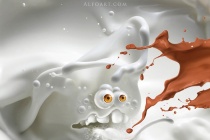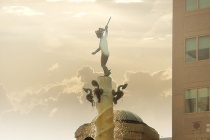Splash Photoshop Tutorials
Roses Bouquet Splash Effect
This is step by step Photoshop tutorial that teaches you how to create blurred, bokeh effect background and beautiful splash effect for Roses bouquet. You will use milk splashes, filters and layer style effects. ... Read More
Create a Glowing Liquid Text with Water Splash Effect in Photoshop
In this tutorial, I will show you the steps I took to Create a Glowing Liquid Text Effect in Photoshop. We will be practising the use of liquify filter, layer blending options, as well as some image adjustments. This is a beginner level tutorial and the steps are easy to follow (well, the hardest part may be the liquify filter usage), have a try!< ... Read More
The Dancer - Create A Dynamic Liquid Splash Effect
In this tutorial we'll create an image of a Dancer with a dynamic liquid splash effect.
... Read MoreDesign an Awesome Splashing Ocean Text Effect with Lightning Background in Photoshop
In this tutorial, I will show you the steps I took to create this really cool-looking, Splashing Ocean Text Effect with Lightning Background in Photoshop. Have a try :) Along the way, we will be using lots of textures, image adjustments, blending options and various filters. The purpose is to show you how you can use multiple texture images and combine th ... Read More
Design a Paint Splashing Effect Into Your Image
Create this sophisticated looking design with this step by step tutorial with the help of Media Militiaâs awesome paint tossing pack. Yes, its easier than you think! This particular design was featured and printed in the recently held Graphika Manila 2010 as one of the design contribution of Team Manila. ... Read More
How to Create an Awesome Splashing Sneaker in Photoshop
In this tutorial we will use some simple techniques to create a splashing sneakers effect. Lots of copy and paste commands along with some well chosen stock images will be our ingredients for this scene.
... Read MoreShiny heart on the dark background. Valentines Day ideas.
In this tutorial, you will learn how to design a creative and unusual Valentine's heart with the shiny effects and splatter texture. ... Read More
Happy Valentine s day card
In this tutorial, you will learn how to create a creative Valentine's greeting card with water splashes effects and textures. ... Read More
Milk monster.
In this Photoshop tutorial we will use different photo manipulation techniques and splashes textures to create a cute milk monster character in the humorous scene. ... Read More
Photo retouching tips and tricks
In this tutorial you will learn several simple and powerful Photoshop techniques for retouching your street photos. This tutorial is mainly wrote for begginers, but even advanced users of photoshop can use it. ... Read More
Create amazing photomontages
Nik Ainley shows you how to make a splash, blending two very different images to create this amazing underwater effect, complete with a dissolving figure of a man. Perhaps because of the overtones of freshness and vitality, water-based effects are always in demand. In this tutorial, Nik Ainley provides step-by-step guidance on how to make a stunning, dyna ... Read More
Awesome Milk Typography Effect in Photoshop
Following the series of effects with text, there were the Water, Clouds, Light, and also some time ago the Frilly Bits... Now I will show you how to create a nice effect I saw a few months ago on DeviantArt that is a text mixed with some milk splashes. We will use Photoshop and Illustrator for this tutorial. The idea is very simple, I used some stock phot ... Read More