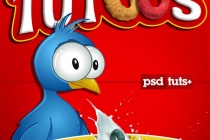Surface Photoshop Tutorials
How to Apply Textures to Uneven Surfaces
Applying texture to a flat surface, or flatly applying a texture across a whole image (as a means to age it or degrade it) is simple stuff. Realistically applying a texture to an uneven surface is much more hands-on (more so than simply overlaying a texture and changing the Blending mode). ... Read More
Add text to complex surfaces in Photoshop
In this tutorial I'll show you how to project typography onto a complex surface. We'll employ some basic text, give it a little perspective, place it into our image (an abstract composition in this case, but the techniques involved are universally applicable) and apply some effects to add depth and a sense of movement. To avoid complicatin ... Read More
Render a Cereal Box Cover from Scratch Using Photoshops 3D Tools
Hi everyone! This time I've got for you a fun tutorial, we'll create a cereal box design from scratch, using only Photoshop. We will render several fruit flavored cereal loops using the Photoshop's CS4 Extended 3D tools, apply textures to the loops, bump the surfaces and mock-up them into a real 2D image. Are you ready? ... Read More
Photo Manipulate a Fiery Fantasy Warrior
Photo manipulation is at the very core of digital art. It teaches us about composition, blending, complex workflows and many other aspects of being a top designer. Today's design lesson will teach you how to photo manipulate a fantasy flaming warrior using a range of professional techniques. You'll learn how to composite several images int ... Read More
Learn How to Illustrate a Realistic Rocketship in Photoshop
In this tutorial, we will create a retro styled rocket in Photoshop. We will explore the importance of details in creating a complex illustration, as well as how to create realistic surfaces.
... Read MoreLaboratory Glassware Letters. Realistic glass text effect.
Learn how to create realistic glass text effect by using very simple tools and techniques such as layer style effects and blending modes. This Adobe Photoshop tutorial teaches how to apply transparent glossy texture to the letter shape, how to fill out laboratory glassware letter with the realistic liquid, water bubbles and steam. Also you may learn ... Read More