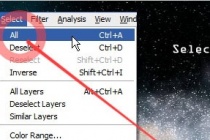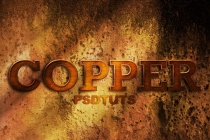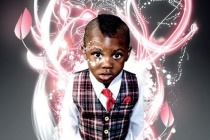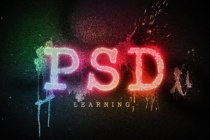Techniques Photoshop Tutorials
Handy Techniques for Cutting Out Hair in Photoshop
When trimming out images in Photoshop, human hair or animal fur always proves troublesome and can be tricky to achieve a realistic look. Here are two techniques I use on images with both plain backgrounds, and those with a varied background tones, each achieving pretty decent end results. The best photos are those professional studio type shots that are t ... Read More
New Techniques for Cutting Out Hair in Photoshop CS5
Photoshop CS5 comes with some exciting tools for designers, one of them that stand out is the new Refine Edge tool. It really helps when cutting out an object from a background especially when it involves human hair ... Read More
Create a Lost Fantasy Micro World with Powerful Photo Manipulation Techniques in Photoshop
Today we will take a break from the ordinary stuff and go into a fantasy world. Learn how to build up your own micro society using many different pictures and some cool photo manipulation techniques. ... Read More
Photoshop Mastry: 25 Techniques Every Designer Must Know
In this tutorial I'm going to reveal 25 of the best advanced techniques to help you design faster and better within Adobe Photoshop. ... Read More
A Comprehensive Introduction to Photoshop Selection Techniques
Have you ever had difficulties making selections and thought there was a better way? Lets review both quick solutions, and on the other side, comprehensive and details techniques for making selections. Each approach has its place in your workflow. The more methods you know how to use, the faster and more effectively youll move in Photoshop. ... Read More
Secret Photoshop Techniques: Typography Art Design
Here is an inspiring tutorial that combines different secret Photoshop techniques to create a colorful poster. It also shows you the effectiveness of Photoshop brushes and blend modes, and how you can use them to greatly improve artworks. It finishes with a nice composition and some useful tips you can use in your design projects. The techniques involved ... Read More
Create a Sci-Fi Racing Driver Scene (Using Innovative Photoshop Techniques)
I love tutorials that go beyond the basics and teach some really innovative techniques. This tutorial is a perfect example of that. I've been using Photoshop for over a decade, and our resident author Dek Wid taught me a couple of really handy tricks in this lesson. Not only will you learn some fantastic ways to blend your images effectively, b ... Read More
Create a Devil Woman Scene Using Digital Painting Techniques
In today's tutorial you'll learn how to create a dark, ominous scene featuring a fantasy devil woman. This is a fairly advanced tutorial with lots of details, but I've broken down the entire process for you so that you can follow along.
... Read MoreCreate Abstract Photo Manipulation with Tree Bark Texture and Brush Elements
In this tutorial, I will show you the steps I took to Create this Abstract Manipulation with Tree Bark Texture and Brush Elements. Along the way, you will learn how you can apply layer masks to image adjustment layers to create unique effect, as well as learning to blend texture and to use various elements to create great abstract effect. This is an ... Read More
How to Create a Copper Photoshop Text Effect
This is a strong and eye-catching text effect, though relatively simple to create. Well be using bevel and emboss styles, pattern overlays, and combining different techniques to mock-up the text into a related background. For PLUS Members, the main layer style is ready to copy and paste into your designs as well. ... Read More
Carbon Fiber Layout
Its about time I write a web layout tutorial so here it is, youll learn how to make this sleek layout with a carbon fiber background that would look great as a landing page for a website. Most of the techniques are quite simple; Ill be covering things like creating and using patterns, using layer styles to match CSS properties and also a few layer masks. ... Read More
Creating an Abstract 3D Design
Abstract 3D objects is something that we are seeing more and more in graphic design so I thought it would be good to learn how to create a cool looking design using an abstract render and let you see how simple it is to create a full piece of art in this way. Ill be using lots of simple techniques so anyone should be able to follow it. ... Read More
Decorating Text
Creating text and then decorating it is often a daunting task, not knowing what colors to use and how to achieve effective results with the resources you have is often hard to overcome. Keeping your text simple but still having it stand out is an art in itself. Here we learn lots of techniques on decorating text like using textures, brushes and patterns. Pic ... Read More
Achieve HDR Style Effects Using Photoshop and the Lucis Art Filter
Hey everybody! In this tutorial, I'll show you some great techniques to achieve HDR effects. There are a lot of different techniques out there, but I prefer to use this specific filter called LucisArt. Soon there will be a new and better release called Lucis Pro. Till then we'll use this one. You can buy it from their website or take the 30 days ... Read More
Expressive lighting effects
Lighting effects are an effective way to add a detailed illustrative touch to a photo. Justin Maller demonstrates how to go about combining several lighting techniques. In this tutorial, Im going to look at (among other things) ways of bringing originality to digital lighting by introducing and vectoring traditional sketches, as well as examining some ni ... Read More
Create an Awesome Grass Texture in Photoshop
This is the fourth and final installment of my series on creating textures in Photoshop. If you missed the first three, they were creating: Water Texture, Wood Texture and Stone Texture. This tutorial will combine much of what we learned about in the first three installments, we will also go over some new techniques, and add some finishing touches that pull ... Read More
Create amazing photomontages
Nik Ainley shows you how to make a splash, blending two very different images to create this amazing underwater effect, complete with a dissolving figure of a man. Perhaps because of the overtones of freshness and vitality, water-based effects are always in demand. In this tutorial, Nik Ainley provides step-by-step guidance on how to make a stunning, dyna ... Read More
Spray Paint Text
It was time I wrote more of a beginner aimed tutorial so here you go, this tutorial will teach you how to make this spray paint style text effect which really stands out and would make a great wallpaper. The inspiration for this one comes from an image by Aleks Maksimow which you can check out here. The techniques here are pretty simple so give it a go. ... Read More
Create a Realistic Weedy Text Effect in Photoshop
In this tutorial, I will take you through the steps I used to create a weedy text effect in Photoshop. This is a very simple tutorial, yet the effect is surprising and realistic. The techniques used in this tutorial include some layer blending sytle options, some filters, and a little bit of image adjustments. Its suitable for both beginners and intermed ... Read More
Sparkling Hot Girl in Photoshop
Ive seen some very nice images mixing photos with light effects and sparks. If you go to flickr in those Photoshop and Graphic Design groups you will see images with this effect. Theres a designer, I think he's Brazilian, who has some amazing designs using this style, his name is Leandro Demetrius and its really worth checking his work out. Anyway ... Read More