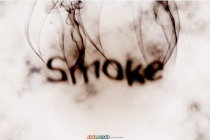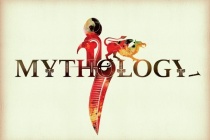Type Photoshop Tutorials
Smoke Type in Photoshop in 10 Steps
Last week I decided to upgrade to the new Adobe CS4 apps, as usual I did my backups and of course I forgot very important things, such as my Photoshop Brushes and Patterns. I hate when that happens, but it does happen all the time. So I had to look for my brushes and I found some really cool new ones and decided to play a bit with them and with the new Phot ... Read More
How to Create a Textured Grungy 3D Type Design
A great looking design can be easily created by combining various textures and brushes. In this tutorial well look at creating a cool grungy design based around some abstract 3D type, then apply a few finishing touches to really bring the design to life. ... Read More
Create fab 1980s type effects in Photoshop
The 1980s are back their influence is currently everywhere, from fashion to music, and nowhere are they more visible than in digital art. Creatives are combining the trashy glamour of the decade with the fantastic toolsets of Photoshop and other creative tools, to come up with kitschy effects that raise a smile at the same time as showing off technical s ... Read More
Build type with flair
For years Ive drawn inspiration from the artwork of ancient cultures. Back in 2002, whilst at university studying graphic design, I discovered some beautiful examples of ancient Greek pattern work, and from that point I was hooked. I had never spent much time trying to draw anything with such intricacy before, and at that time I certainly didnt know Ado ... Read More
Create a Funny Wooden Type Treatment in Photoshop
In this tutorial Ill show you how to easily create a wooden text effect. We will start from a polygon, then we will play with wood textures and with layer styles to achieve a really funny result. ... Read More
Create an Ice Cream Type Treatment in Photoshop
Today I will show you how to realize an awesome text effect using ice cream! The process is simple enough for any level Photoshop lover. ... Read More
Smooth Glass Type
Here's a quick way to create some nice looking translucent glass type that'll work great on any background, made completely with layer styles. ... Read More
Text In Stitches
Ive had quite a few emails since posting the Copper Rivet tutorial asking how I created the stitched text in my final image. So in this Photoshop tutorial Ill show you how to convert text to a path and how to stitch that path using a custom brush set. Over the years as a graphic designer Ive accumulated a wealth of custom brushes, shapes and actions th ... Read More
Papercraft Text Effect
Wired Magazine introduced on the September 2008 issue a new headline design created by Mario Hugo. This cool headline design struck me with its beauty and simplicity. So I decided to turn this effect into a Photoshop tutorial. Although the effect is a bit different, all credit should be given to Mario Hugo. Since he designed a custom typeface for these head ... Read More
Colorful Glowing Text Effect
After seeing some recent Type work by Vicenç Fontanet (or, Drasik), in his recent project for Miniblack, I just had to give the effect a shot myself in Photoshop. Its a wondeful little style that could easily be integrated into any dark graphic design where some upbeat text is needed. ... Read More
Super Cool Frilly Bits Typography
Last week we published our 10th Wallpaper of the Week. It was an awesome typography/design from Ginger Monkey Design called Compassion. What I really liked about that design was how they mixed some "frilly bits" with the typeface to create an outstanding piece of work. I decided to create a tutorial showing you how to do that as well. ... Read More
Create a Nature Inspired Painted Background in Photoshop
When I first saw the Viget Inspire Blog, I was very impressed. The background just grabs and pulls the reader right in. After studying it for a while, I still couldnt determine if it was made from an actual painting or if it was all created from scratch in Photoshop. Regardless of how it was created, it makes for a great looking design. In this tutorial, I ... Read More
Create a Cool Wet Ink Typography Effect in Photoshop
Follow this Photoshop tutorial to create an awesome distorted type design. Using a range of Photoshop brushes well create the appearance of printed type that has come into contact with drops of water, breaking up the text with oversaturated drips, runs and splats. ... Read More
Awesome Milk Typography Effect in Photoshop
Following the series of effects with text, there were the Water, Clouds, Light, and also some time ago the Frilly Bits... Now I will show you how to create a nice effect I saw a few months ago on DeviantArt that is a text mixed with some milk splashes. We will use Photoshop and Illustrator for this tutorial. The idea is very simple, I used some stock phot ... Read More
Design a Premium Theme Marketplace Layout Using Photoshop
Today well be going through the process of designing the homepage for premium theme marketplace using Photoshop. There are new theme sellers popping up every day, so this type of site should be relevant for many people. Throughout the tutorial, most of the screenshots of the design in progress can be seen in full-size by clicking on the image. ... Read More
Handy Techniques for Cutting Out Hair in Photoshop
When trimming out images in Photoshop, human hair or animal fur always proves troublesome and can be tricky to achieve a realistic look. Here are two techniques I use on images with both plain backgrounds, and those with a varied background tones, each achieving pretty decent end results. The best photos are those professional studio type shots that are t ... Read More
Super Easy Neon Style in Photoshop
This past Friday was the Abduzeedo meetup here in my hometown of Porto Alegre. It was really cool, we had a lot of fun and a lot of beers! When I was leaving I noticed the neon sign outside the pub and it really inspired me to create a tutorial on how to acheive that type of effect in Photoshop. In this tutorial I will show you how to create a nice light ... Read More
Create a Realistic Grunge Peeling Sticker in Photoshop
Since the popularity of the Web 2.0ish kind of look has risen, the glossy peeling sticker effect has become a trend in web design along with reflections, gradients, large typefaces, just to name a few. In this Photoshop tutorial, I will be showing you how to create the exact opposite of that creating a grunge peeling sticker effect in Photoshop. In this ... Read More
Extinction by Chanito
We have a great tutorial sent by one of our readers, Chanito from Panama. In this tutorial he will show you how to create a good 3D type explosion with Adobe Illustrator, Cinema 4D and Adobe Photoshop. We will use basic tools to make this artwork. Good Luck!!! ... Read More
Create a New Retro Text Effect in Photoshop
Faking aged, printed media has been massive since the grunge style first became mainstream years ago. Textured work with a vintage feel is still very popular, but more recently its the new retro style thats captured the imagination. The general idea is to create a vision of the future from the past. This effect is good for all sorts of projects, flyer ... Read More