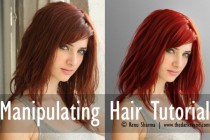Drawing Photoshop Tutorials
How to Create This Freezing Cold Portrait Photo Manipulation in Photoshop
Learn how to create this freezing cold manipulation with Photoshop! You'll learn how to work with difference ice and crystal photos and complete the look with a cold blue photo effect.
... Read MoreHow to Create Christmas Greeting Card with Blue Christmas balls
If you want to learn how to create a greeting card for the holiday, then we have an awesome tutorial for you. We will learn how to create an abstract Christmas background using brushes then we'll create Christmas ball using Ellipse Tool and Layer Styles in Adobe Photoshop CS6. Layered PSD file included.
... Read MoreManipulating Hair Tutorial
What started as a quick tutorial turned out to be two page long. I hope you find this helpful. You don't necessarily have to credit me if you use it (although it's always nice) but I would love to see what you come up with using these techniques. I've been getting a lot of comments about it not looking realistic. This isn't a tut ... Read More
How to Draw a Portrait in Photoshop
Another nice tutorial teaching you how to draw a portrait by using Photoshop. This technique is based on using Photoshop brushes and for people who may have some experience in art it's a good technique but it takes time to achieve this result.
... Read MoreIce Cube with cherry inside. 3D effect.
Create realistic 3D ice cube using Photoshop 3D Tools. You will learn how to work with 3D Photoshop capabilities, materials, lights and other settings ... Read More
How to create Festive Christmas card with Shining Decorative Star in Photoshop CS5
We have another great tutorial available for our readers today. If you want to learn how to create amazing Christmas card with shining decorative star, using simple shapes and gradients in Adobe Photoshop CS5, then this tutorial is for you. Layered PSD file included. Let's get started! ... Read More
Roasted Thanksgiving Turkey illustration
This tutorial teach you how to create a nice illustration of the fresh and yummy roasted Thanksgiving turkey with steaming effect by using Adobe Photoshop. Also you will get couple of useful drawing brushes and teach some painting techniques. ... Read More
Sketch a Spaceship in Perspective With Photoshop
Photoshop is an excellent tool for manipulating photographs but it can also be used as a means to create stunning digital art. This tutorial is part of a 25-part video tutorial series demonstrating everything you will need to know to start producing digital art in Photoshop. Digital Art for Beginners, by Adobe Certified Expert and Instructor, Martin Perhinia ... Read More
Create an Underwater, Vector-Style Illustration in Photoshop
Photoshop isn�t the first application that we think of when some one mentions vector-style illustrations. That�s because we have Illustrator to easily produce vector artwork. While Photoshop wasn�t originally designed to create these types of illustrations, it does have the capability to produce illustrations that can meet or exceed that of Illustrator. In t ... Read More
Captain America Shield in Photoshop
I haven't had the chance to watch Captain America in the theaters yet, however I've seen the poster all over San Francisco. Every time I see it I think to myself that would be awesome to create that shield in Photoshop. This morning I woke up and decided that I would do that :) So in this tutorial I will show you how to create the Captain Americ ... Read More