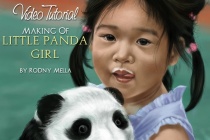Drawing Photoshop Tutorials
Design A Surreal, Ancient Fantasy Scene In Photoshop
In this tutorial, I will show you the steps I took to create this Surreal, Ancient Fantasy Scene in Photoshop. We will take several real world objects and seamlessly blend them together to form this artwork. We will also use a number of Photoshop brushes to spice up the effect. Together we will explore the power of Photoshop image adjustment options, filter ... Read More
Give your sketches a facelift
Chris Malbon reveals how to transform your old doodles into cutting edge portfolio-boosting work Injecting new life into old work can be a valuable way for new freelancers to gain a head start and build a portfolio quickly. We all keep sketchbooks: it�s in our nature as designers. They�re the place where we doodle and write down our ideas � many of whi ... Read More
Design a Realistic 3D Baseball Cap in Photoshop
In this Photoshop tutorial, I will show you how to create a realistic 3D Baseball cap in Adobe Photoshop using the Pen tool, brushes and some nifty tricks. ... Read More
Create a Realistic Space Scene from Scratch with Photoshop
In this intermediate-to-advanced-level design tutorial, we are going to create a stunning space scene that has realistic-looking planets, stars, and lighting effects using a few innovative Photoshop techniques and some textures. ... Read More
Live Video Tutorial Digital Painting Panda Girl
This is a digital painting tutorial in Photoshop the making of A Little Panda Girl. Watch the workflow of digital painting with step-by-step process tutorial. Learn the techniques of how to draw hairs and furs. ... Read More
Firefish Photoshop Tutorial
In this Photoshop Tutorial, you�ll learn how to design a mascot based on the Firefox logo, and mimic the fire effect using the pen tool and gradients. ... Read More
Advanced Tutorial: Creating �Broken Link�
David Cousens explains how to create a stunningly professional work of art, in this advanced tutorial. ... Read More
Pin-up Paper Flowers - Photoshop Tutorial
Quite a while ago I found a simple technique in Photoshop for creating your own crumpled paper effect. It involved a few simple gradients, some layer filters and a tweak to the levels! In this tutorial I am going to combine this technique with a simple transform duplication, to create some paper flowers! �Bit girly Rob� you say�. well yes but Spring is comin ... Read More
How to Create a Steampunk Style Illustration in Photoshop
Go simultaneously backward and forward in time with this Steampunk tutorial. The main focus, aside from the style of course, is fusing elements from different sources together to create a cohesive whole. There are many tricks to this end and we shall be looking at light sources, shadows, and image grading. ... Read More
Paint Stone and Rock In Photoshop
Painting or drawing Stone and Rock in photoshop can seem difficult. But in reality its not that hard. We are going to show you how you too can draw realistic stone and rock in photoshop using just a couple of techniques. With a little bit of practice you will master this art form. ... Read More