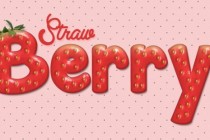Photoshop Tutorials Gallery
3D Extension
Learn how to create simple 3D elements in Photoshop and how to use them, to improve your fashion shop.
... Read MoreDesign Magical Fire Energy Text Effect in Photoshop
In this Photoshop tutorial, I will show you the steps I took to Design this Magical Fire Energy Text Effect in Photoshop. This is a beginner tutorial and I will show how easy it is to create a great looking text effect in Photoshop in just a few steps. We will come across some paintings, layer blending, and image adjustments. Have a try! This inspir ... Read More
Create a Glossy Neon Text Effect with Stars in Photoshop
Layer Styles and Patterns are very powerful tools in Photoshop, you can have create cool effects using those tools. Follow this step by step Photoshop Tutorial to create a Glossy Neon Text Effect with a star field background creating a custom Pattern, using a lot of layer styles and adding a few highlights.
... Read MoreCreate a Plastic Beach Ball in Photoshop
Learn how to create a simple Plastic Beach Ball with nice colored stripes using basic shapes, Layer Styles and a few Filters.
... Read MoreThe Creation of APOCALYPTICA Digital Art in Photoshop
In this Photoshop Tutorial, I will show you how I created apocalyptic scene using various stock photos in Adobe Photoshop CS5, with a little help of Adobe Lightroom 4. I will not explain basic actions used here so it is meant for intermediate to advanced PS users. Most of steps for this walkthrough use basic skills like cutting out objects from back ... Read More
Eraser Packing Texture ICON Tutorial (Includes PSD file)
There is no shortcut for complicated shapes but to read the effect picture more. From the PSD files, we can see that the layer style is basically not used, but just some irregular projection or highlights.
... Read MoreDesign a Hot Golden Text with Disintegration Effect in Photoshop
In this Photoshop tutorial, I will show you the steps I took to Design this Hot, Golden Text with Disintegration Effect in Photoshop. We will mainly use the selection tool and layer mask to perform some texturing for the letters, and use image adjustment tools to fine-tune the effect. This is a beginner to intermediate level tutorial, have a try! No ... Read More
Classic Light Effect in Photoshop
Light effects are my favorite type of effect, I don't know why but I always liked to play around in Photoshop trying to recreate them. Then once I discovered the power of the Blend Modes, especially the Color Dodge, creating this effects became much easier. So in this tutorial I will show you how to create a super cool text light effect mixing ... Read More
Create Abstract Photo Manipulation with Tree Bark Texture and Brush Elements
In this tutorial, I will show you the steps I took to Create this Abstract Manipulation with Tree Bark Texture and Brush Elements. Along the way, you will learn how you can apply layer masks to image adjustment layers to create unique effect, as well as learning to blend texture and to use various elements to create great abstract effect. This is an ... Read More
Strawberry - Inspired Text Effect
Create a delicious strawberry-inspired text effect in Photoshop CS6.
... Read More